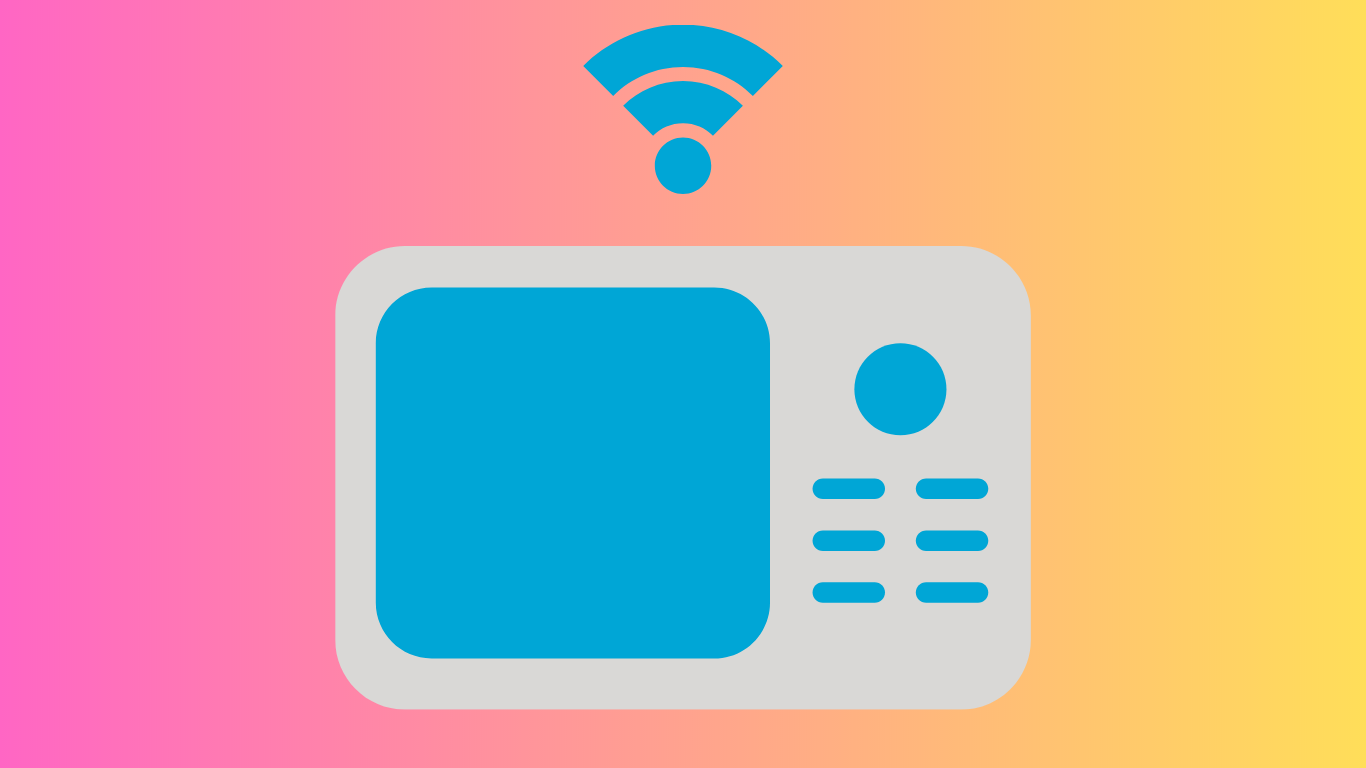Unlock the Potential: Using an Unlocked Phone with Assurance Wireless
Yes, you can use an unlocked phone with Assurance Wireless as long as it is compatible with their network technology and unlocked. Unlocked phones allow you to use any carrier’s SIM card, including Assurance Wireless.
With an Assurance Wireless SIM card, you can use it on another phone, as long as the phone is compatible and unlocked. This gives you the flexibility to switch phones without changing your service provider. However, Assurance Wireless does not guarantee that an unlocked device will work on another carrier’s network.
Make sure to check the compatibility and network technology requirements before using an unlocked phone with Assurance Wireless.
What Is Assurance Wireless And How Does It Work?
Yes, you can use your Assurance Wireless SIM card in another unlocked phone that is compatible with the network technology used by Assurance Wireless. It allows you to bring your own phone and stay connected hassle-free.
Brief Explanation Of Assurance Wireless
Assurance Wireless is a government-supported program that provides eligible individuals with free or highly discounted cell phone service. The program is aimed at low-income households and is part of the Lifeline Assistance program, which is run by the Federal Communications Commission (FCC). Assurance Wireless offers free minutes, texts, and data, helping individuals stay connected and have access to vital resources.
Overview Of Services Provided By Assurance Wireless
Assurance Wireless offers a range of services to its customers, ensuring they can stay connected without straining their budget. Here’s an overview of the services provided:
1. Free smartphone: Qualifying customers receive a free smartphone, which comes with essential features such as a touchscreen, camera, and access to mobile applications.
2. Monthly minutes: Assurance Wireless provides eligible individuals with a certain number of free monthly minutes, allowing them to make and receive phone calls without worrying about excessive charges. The number of free minutes varies based on the specific state and location.
3. Text messaging: Assurance Wireless also offers free text messaging, enabling users to send and receive messages to stay connected with friends, family, and important contacts.
4. Data allowance: Eligible customers receive a certain amount of free data each month, allowing them to access the internet, check emails, use social media, and browse the web without incurring extra costs. The data allowance differs depending on the state and location.
5. Voicemail: Assurance Wireless includes voicemail in its service, ensuring that customers can receive and listen to messages even if they are unable to answer a call.
It’s important to note that Assurance Wireless services are subject to eligibility requirements and availability in specific states. However, for those who qualify, Assurance Wireless can be a valuable resource for staying connected and accessing vital information within the boundaries of their mobile plan.

Credit: www.amazon.com
Understanding Unlocked Phones: What Does It Mean?
Yes, you can use your Assurance Wireless SIM card in another phone as long as the phone is compatible with the network technology used by Assurance Wireless and is unlocked. Unlocking your phone gives you the assurance of wireless connectivity with Assurance Wireless.
Definition Of An Unlocked Phone
An unlocked phone refers to a device that is not tied to any specific carrier or network. When a phone is unlocked, it allows you the freedom to use it with any compatible network carrier of your choice. Unlike locked phones, which are typically tied to a specific carrier and require a contract, unlocked phones can be used with different carriers by simply inserting a SIM card from the desired carrier.
Explanation Of How Unlocking A Phone Works
Unlocking a phone involves removing the software restrictions placed by the phone’s manufacturer or carrier that prevent it from being used with other networks. This is usually done by entering a specific code or using software tools to alter the phone’s settings. Once a phone is unlocked, it becomes compatible with any carrier that uses compatible network technology, allowing you to switch between carriers without having to purchase a new device.
Benefits Of Using An Unlocked Phone
There are several benefits to using an unlocked phone:
- Flexibility: With an unlocked phone, you have the freedom to switch between different carriers without having to buy a new device. This allows you to take advantage of better deals, coverage, or features offered by other network providers.
- Cost Savings: Unlocked phones eliminate the need for long-term contracts and carrier-specific plans, which can be expensive. By using an unlocked phone, you can choose more affordable plans or take advantage of prepaid options.
- International Travel: Unlocked phones are ideal for international travellers. Instead of paying exorbitant roaming fees, you can simply purchase a local SIM card in the country you’re visiting and enjoy local rates for calls, texts, and data.
- Resale Value: Unlocked phones generally have a higher resale value compared to locked devices. Since they are not limited to a specific carrier or region, they appeal to a wider range of potential buyers.
By understanding what unlocked phones are, how they work, and the benefits they offer, you can make an informed decision about whether using one with Assurance Wireless is the right choice for you.
Compatibility: Can I Use An Unlocked Phone With Assurance Wireless?
Yes, you can use an unlocked phone with Assurance Wireless as long as it is compatible with their network technology and has an Assurance Wireless SIM card. The phone must be unlocked to be able to use the Assurance Wireless service.
Explanation Of Compatibility Requirements
When it comes to using an unlocked phone with Assurance Wireless, it’s important to understand the compatibility requirements. Assurance Wireless is a carrier that operates on CDMA network technology, so your phone must be compatible with this network type in order to work with their service. Additionally, your phone needs to be unlocked.
Discussing Network Technology Used By Assurance Wireless
Assurance Wireless utilizes CDMA network technology, which stands for Code Division Multiple Access. This technology is used by some carriers, including Assurance Wireless, to provide cellular service. CDMA is different from GSM (Global System for Mobile Communications) technology, which is used by other carriers.
CDMA offers certain advantages such as enhanced call quality and better coverage in areas with low signal strength. However, not all phones are compatible with CDMA networks, which is why it’s important to ensure your phone supports this network technology before using Assurance Wireless.
Importance Of Phone Compatibility For Using Assurance Wireless
The compatibility of your phone with Assurance Wireless is crucial for a smooth user experience. Without a compatible phone, you may encounter issues such as network incompatibility, limited functionality, or even the inability to connect to the Assurance Wireless service altogether.
By using a phone that is compatible with Assurance Wireless, you can enjoy the benefits of their services without any hiccups. It allows you to make calls, send texts, and access data seamlessly, ensuring you stay connected at all times.
Remember, the compatibility requirements include having a phone that supports CDMA network technology and is unlocked. This means that the phone should not be tied to a specific carrier and can be used with any compatible SIM card, such as the one provided by Assurance Wireless.
Unlocking Your Phone: How To Ensure Compatibility With Assurance Wireless
Assurance Wireless offers government-subsidized wireless service for eligible low-income individuals. If you are a beneficiary of Assurance Wireless and wish to use an unlocked phone with their service, it is important to ensure compatibility. Here are the steps, resources, and tips you need to know to successfully unlock your phone and use it with Assurance Wireless.
Steps To Unlock Your Phone
If you have a locked phone, the first step is to unlock it to enable compatibility with Assurance Wireless. Follow these steps to unlock your phone:
- Contact your current carrier to inquire about the process of unlocking your phone. Each carrier may have different requirements and procedures.
- Provide the necessary information and fulfil any obligations, such as paying off remaining balances or completing contracts.
- Once eligible, your carrier will provide instructions on how to unlock your phone. These instructions may involve entering a code or connecting your phone to a computer.
- After unlocking your phone, ensure that it is compatible with Assurance Wireless’ network technology, such as CDMA.
Resources For Unlocking Your Phone
Unlocking your phone may seem like a daunting task, but there are various resources available to assist you throughout the process. Some helpful resources include:
- Carrier websites: Check your current carrier’s website for specific instructions on how to unlock your phone.
- Online forums and communities: Platforms like Reddit and HowardForums often have discussions and guides on unlocking phones. These communities can provide valuable insights and support.
- Manufacturer support: If you are unsure about the compatibility of your phone or need assistance with unlocking, reach out to the manufacturer’s customer support.
Tips For Successfully Unlocking Your Phone
Unlocking your phone can be a smooth process if you keep these tips in mind:
- Research and confirm that your phone is compatible with Assurance Wireless before going through the unlocking process.
- Ensure that your phone meets all the requirements set by your current carrier for unlocking eligibility.
- If possible, backup your data and remove any SIM or memory cards before initiating the unlocking process.
- Follow the instructions provided by your carrier carefully to avoid any complications or errors.
- If you encounter any issues or have questions during the unlocking process, seek assistance from online forums or the manufacturer’s support team.
By adhering to these steps, utilizing resources, and following tips, you can successfully unlock your phone and ensure compatibility with Assurance Wireless. Enjoy the benefits of using your preferred unlocked phone with their government-subsidized service!
Using An Unlocked Phone With Assurance Wireless: Things To Consider
Yes, you can use an unlocked phone with Assurance Wireless as long as it is compatible with their network technology and has an Assurance Wireless SIM card. It’s important to check if your phone meets these requirements before using it with Assurance Wireless.
Advantages And Disadvantages Of Using An Unlocked Phone
Using an unlocked phone with Assurance Wireless can offer several advantages. First and foremost, you have the freedom to choose the phone that suits your needs and preferences. You are not limited to the selection of phones provided by Assurance Wireless. This means you can go for the latest models with more advanced features or even opt for a brand that you trust.
Another advantage is that an unlocked phone allows you to switch between different carriers. If you find that another carrier offers better coverage or more affordable plans, you can easily switch your sim card and start using their services. This gives you the flexibility to find the best network provider for your specific location and usage.
However, there are also a few disadvantages to consider when using an unlocked phone with Assurance Wireless. One potential downside is that not all unlocked phones are compatible with Assurance Wireless network technology. Assurance Wireless operates on CDMA technology, so make sure to check that your phone supports CDMA before making the switch. Additionally, it is important to note that Assurance Wireless does not guarantee that an unlocked device will work on their network. The compatibility of the phone ultimately depends on various factors, including the make and model of the phone.
Potential Restrictions Or Limitations When Using An Unlocked Phone
While using an unlocked phone with Assurance Wireless can offer flexibility, there are some potential restrictions or limitations to be aware of. Some network features or services may not work properly on an unlocked phone. For example, visual voicemail or Wi-Fi calling may not be supported on certain devices. Additionally, some carrier-specific features, such as roaming or accessing specific bands, might be restricted or unavailable.
Another limitation to consider is that Assurance Wireless may not provide technical support or troubleshooting assistance for unlocked phones. If you encounter any issues with your unlocked phone, you may have to rely on online resources or contact the phone manufacturer for assistance.
Troubleshooting Common Issues When Using An Unlocked Phone With Assurance Wireless
When using an unlocked phone with Assurance Wireless, you may come across some common issues. Here are a few troubleshooting tips to help you resolve them:
- Ensure that your phone is unlocked correctly. Double-check that the unlocking process was successful and that your phone recognizes the new SIM card.
- Verify that your phone supports CDMA technology, as Assurance Wireless operates on this network. Check the phone’s specifications or contact the manufacturer for confirmation.
- If you are experiencing connectivity issues, try resetting your network settings. Go to the settings menu on your phone, select “Network & Internet,” and choose the option to reset network settings.
- If you are unable to make or receive calls, check that your phone is not in airplane mode and that the signal strength is sufficient in your area. You may also consider contacting Assurance Wireless customer support for assistance.
- If you are having trouble accessing mobile data, make sure that the APN (Access Point Name) settings on your phone are correctly configured. You can find these settings in the network or cellular settings menu.
By following these troubleshooting steps, you should be able to resolve common issues and enjoy a smooth experience with your unlocked phone and Assurance Wireless.
Frequently Asked Questions Of Can I Use An Unlocked Phone With Assurance Of Wireless
What Phones Can Be Used On Assurance Wireless?
Yes, you can use your Assurance Wireless SIM card in another phone if it is compatible with Assurance Wireless network technology and unlocked. Make sure the phone meets these requirements before using the SIM card.
Can You Put A Government Sim Card In Any Phone?
Yes, you can use a government SIM card in any phone that is compatible with the network technology used by the government and is unlocked.
What Happens If I Don’t Use My Assurance Wireless Phone?
If you don’t use your Assurance Wireless phone, it will still remain active, but you may lose any remaining minutes, texts, or data. It’s best to use your phone regularly to keep the service active.
Can I Use My SIM card on any Unlocked Phone?
Yes, you can use your SIM card in any unlocked phone as long as it is compatible with the network technology used by your wireless provider.
Conclusion
Yes, you can use an unlocked phone with Assurance Wireless as long as the phone is compatible with their network technology. Assurance Wireless does not guarantee that an unlocked device will work on another carrier’s network, so make sure to check the compatibility before using your SIM card.
It’s important to remember that not all unlocked phones will work with Assurance Wireless, so do your research and ensure that your device meets the necessary requirements. By following these steps, you can enjoy the benefits of an unlocked phone with the assurance of wireless connectivity.