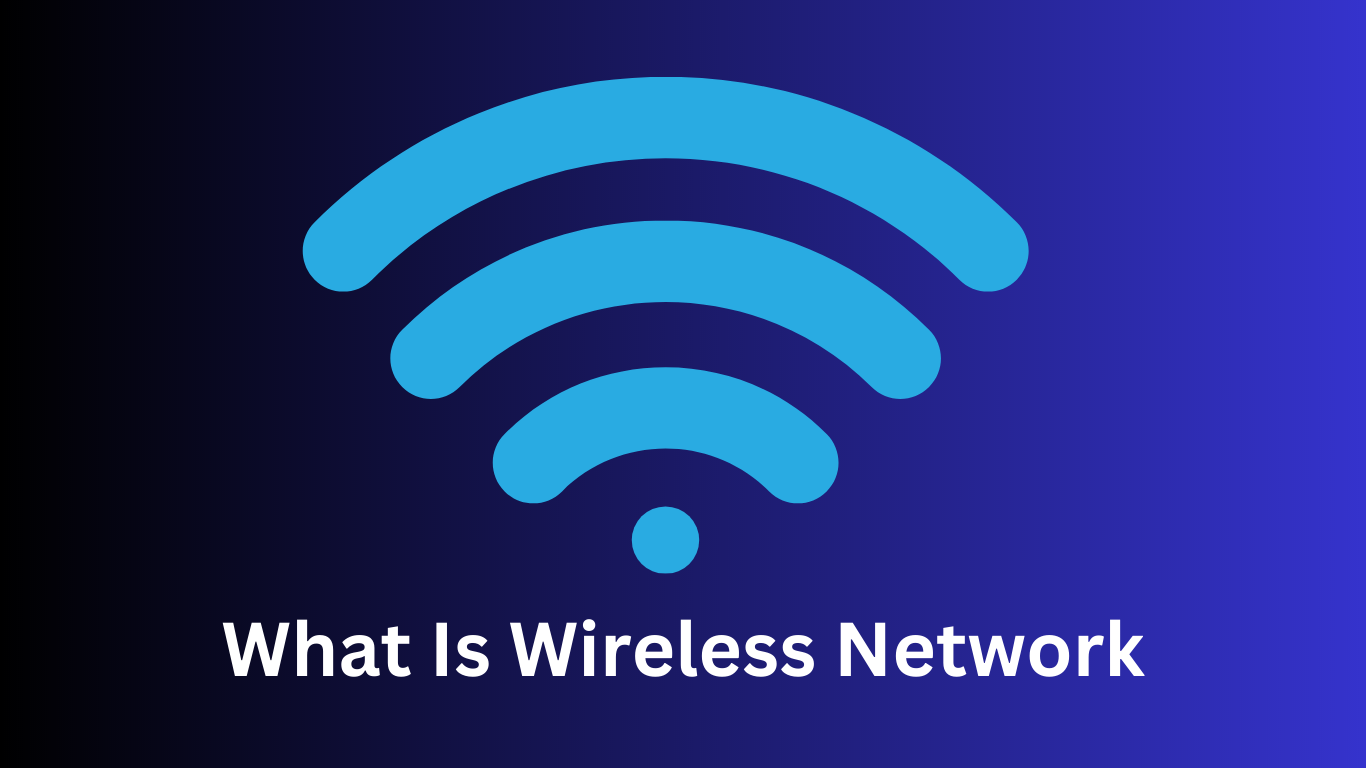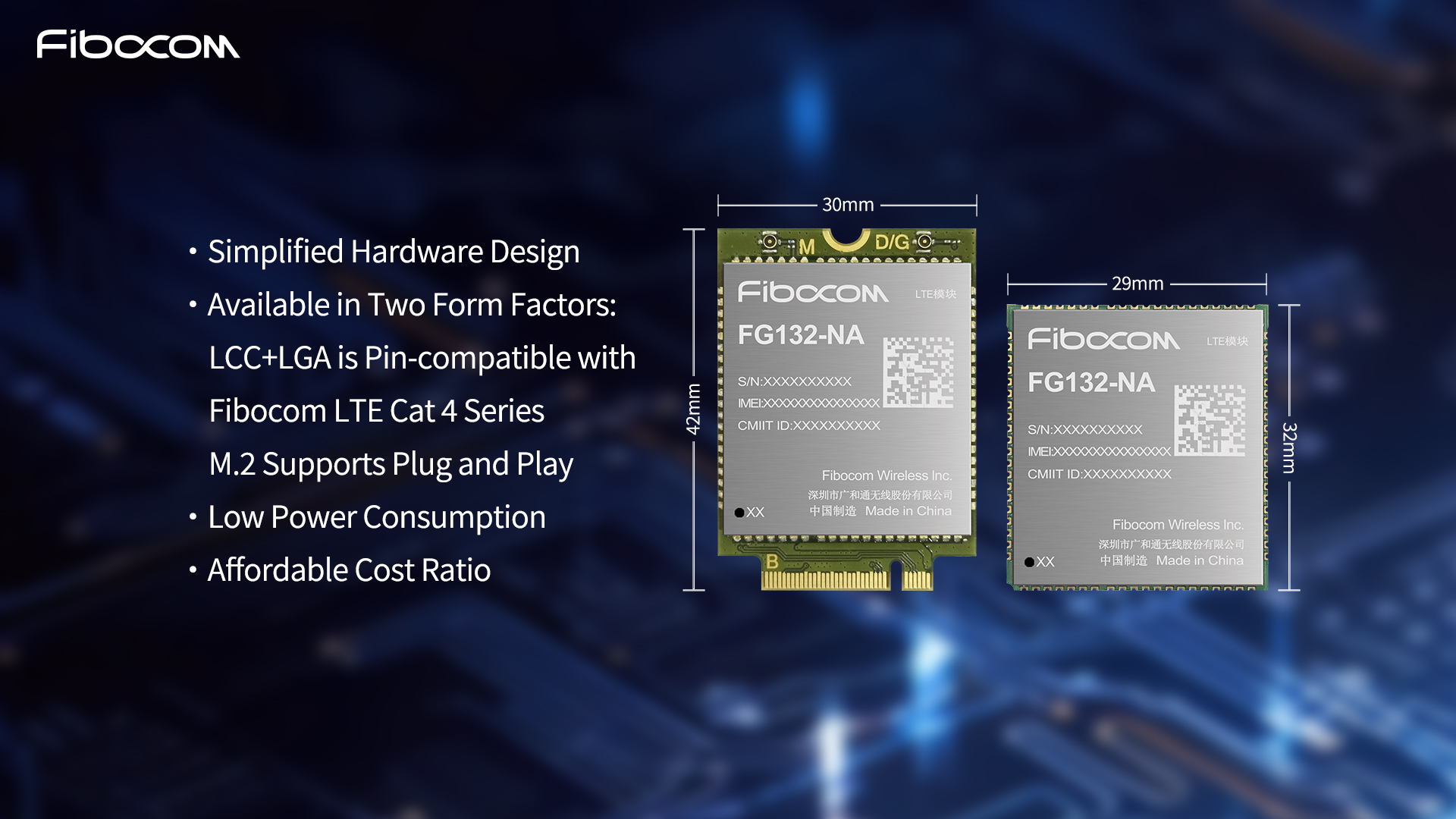Which Two Devices Commonly Affect Wireless Networks? Unveiling the Culprits!
Microwaves and cordless phones commonly affect wireless networks. These devices can cause interference and disrupt the signal strength and overall performance of the network.
Microwaves emit radio waves that can interfere with the Wi-Fi signal, especially when they are in close proximity to the wireless router. Cordless phones also operate on similar frequencies as Wi-Fi, which can result in signal interference. It is important to be mindful of the placement of these devices in relation to the wireless router to minimize any potential disruption to the network.
Common Sources Of Wireless Interference
Microwaves and cordless phones are two common devices that can cause interference in wireless networks. They can disrupt the signal strength and quality, resulting in a slower and less reliable connection.
When it comes to wireless networks, there are several common devices and technologies that can cause interference. These could disrupt the performance and stability of your wireless connection. Let’s explore some of the most frequently encountered culprits:
H3microwave Ovens
Microwave ovens are a common source of wireless interference in the kitchen. They operate in the 2.4 GHz frequency range, which happens to be the same frequency used by many Wi-Fi networks. These appliances can emit strong electromagnetic waves, causing significant disruptions to your wireless signal. When using a microwave, it’s best to position your Wi-Fi router as far away as possible from it to minimize interference.
H3cordless Phones
Cordless phones are another major source of interference for wireless networks. Similar to microwave ovens, cordless phones often operate in the 2.4 GHz frequency range. This overlap can lead to signal degradation and slow down your internet connection speeds. To reduce interference, consider using a cordless phone system that operates on a different frequency, such as the 5.8 GHz or DECT 6.0 range.
H3bluetooth Devices
Bluetooth devices are widely used for wireless communication between various gadgets and peripherals. While Bluetooth operates on a different frequency (2.4 GHz), it can still interfere with Wi-Fi signals. This interference is more likely to occur when using multiple Bluetooth devices simultaneously within close proximity to your Wi-Fi router. To minimize interference, try to keep your Bluetooth devices at a reasonable distance from your router.
H3wireless Video Cameras
Wireless video cameras, especially those operating in the same frequency range as your Wi-Fi network, can cause interference. These cameras typically transmit signals over a shared frequency, causing a clash with your Wi-Fi network’s operation. It’s advisable to keep your wireless cameras on a different channel to reduce the risk of interference.
H3outdoor Microwave Links
Outdoor microwave links, also known as point-to-point microwave connections, are used to establish long-distance wireless connections. While they are essential for some applications, these links can create interference for nearby Wi-Fi networks. If you suspect interference from outdoor microwave links, adjusting your Wi-Fi router’s channel settings may help alleviate the problem.
H3wireless Peripherals
Wireless peripherals, such as keyboards, mice, and headsets, can also interfere with Wi-Fi signals. These devices often utilize Bluetooth technology to connect to your computer or other gadgets. As mentioned earlier, Bluetooth operates in the 2.4 GHz frequency range, which can conflict with Wi-Fi signals. Consider placing your wireless peripherals at a reasonable distance from your Wi-Fi router to minimize interference.
H3pdas, Cellphones
PDAs and cell phones, although essential for our daily lives, can potentially disrupt wireless networks due to their constant wireless communication. When these devices are in close proximity to your Wi-Fi router, they can cause interference and impact your network’s performance. To mitigate this, position your router away from these devices or at least maintain a reasonable distance.
H3zigbee – Wireless Personal Area Network Technology/h3
Zigbee is a wireless personal area network technology commonly used in home automation, industrial control, and other applications. While Zigbee operates on a separate frequency band (around 900 MHz or 2.4 GHz), it can still interfere with Wi-Fi networks operating in the same frequency range. If you encounter issues, adjusting your Wi-Fi router’s channel settings or relocating it away from Zigbee devices might help alleviate the interference.
The Impact Of Microwaves On Wireless Networks
Microwaves and cordless phones are the two common devices that can have a significant impact on wireless networks.
Overview Of How Microwaves Can Interfere With Wireless Signals
Microwaves are not only handy kitchen appliances but also potential disruptors of wireless networks. The electromagnetic waves produced by microwaves can interfere with the Wi-Fi signals, causing disruptions and degraded performance. When microwaves are in use, their radiation can create electromagnetic noise that falls within the same frequency range as Wi-Fi signals, resulting in interference.
Explanation Of The Frequency Bands Used By Microwaves And Wifi
Microwaves usually operate in the 2.45 GHz frequency band, which coincidentally is also the same frequency used by Wi-Fi networks. This shared frequency range can lead to conflicts and disruptions when both devices are in close proximity. Wi-Fi networks, on the other hand, use various frequency bands including 2.4 GHz and 5 GHz depending on the network configuration. These frequency bands allow for faster data transfer rates, but they are also susceptible to interference from microwaves operating in the same frequency range.
Case Studies Or Examples Illustrating The Detrimental Effects Of Microwaves On Wireless Networks
1. In a bustling café with a busy kitchen, customers often experience sudden drops in their Wi-Fi connectivity. Upon investigation, it was found that the microwave in the kitchen was causing interference with the router placed nearby. As soon as the microwave turned on, signal strength and data transmission were severely affected, leading to frustrated customers and decreased productivity.
2. A small office space had a microwave located next to the Wi-Fi router. Employees frequently complained about slow internet speeds and intermittent disconnections. After relocating the microwave away from the router, the network performance improved significantly, and employees were able to work more efficiently without interruptions.
3. A residential home with a tech-savvy family noticed that their Wi-Fi signal strength decreased whenever someone used the microwave. Streaming videos or online gaming sessions would experience buffering and lag issues. By rearranging their kitchen layout and moving the microwave further away from the router, they were able to eliminate the interference and enjoy uninterrupted online activities.
These real-life examples highlight the detrimental effects of microwaves on wireless networks. The interference caused by microwaves can significantly impact signal strength, data transfer rates, and overall network performance. To ensure a reliable and stable Wi-Fi connection, it is important to consider the placement of microwaves in relation to Wi-Fi routers and devices.
Understanding The Influence Of Cordless Phones On Wireless Networks
Microwaves and cordless phones are the two devices that commonly affect wireless networks. Their usage in close proximity to a wireless network can cause interference and impact its signal strength and performance.
The Different Types Of Cordless Phones And Their Impact On Wifi Signals
Cordless phones have become an indispensable part of our modern lives, providing the convenience of unrestricted mobility while making phone calls. However, these devices can also have a significant impact on wireless networks, particularly their WiFi signals. Understanding the different types of cordless phones and their specific effects can help us mitigate interference and maintain optimal network performance.
There are primarily three types of cordless phones:
- 2.4 GHz cordless phones: These phones operate on the same frequency band as many WiFi networks, resulting in potential interference. They can cause signal degradation and reduced network speeds if they operate nearby WiFi devices.
- 5.8 GHz cordless phones: These phones utilize a higher frequency band, which helps minimize interference with WiFi networks. They are generally considered less problematic for WiFi signals.
- DECT (Digital Enhanced Cordless Telecommunications) phones: DECT phones operate on different frequency bands, separate from WiFi networks. As a result, they have minimal direct impact on WiFi signals.
It is essential to know which type of cordless phone you are using, as it can determine the level of interference it may cause on your wireless network.
Factors That Contribute To The Interference Caused By Cordless Phones
Several factors can contribute to the interference caused by cordless phones on WiFi signals. Understanding these factors can help us identify potential issues and take appropriate measures to minimize the interference:
- Proximity to the WiFi access point: The closer the cordless phone is to the WiFi access point, the higher the chances of interference. Placing the phone away from the access point can help reduce interference.
- Signal strength of the cordless phone: Cordless phones with a stronger signal can cause more interference compared to phones with weaker signals. Opting for models with lower output power can help minimize interference.
- Number of cordless phones in use: Multiple cordless phones operating within close proximity can intensify interference. Decreasing the number of phones or spreading them out can alleviate the issue.
- Usage of WiFi channels: Some WiFi channels overlap with the frequency bands used by cordless phones, leading to interference. Switching to less congested or non-overlapping WiFi channels can mitigate the problem.
Tips For Minimizing The Interference From Cordless Phones On Wireless Networks
To ensure minimal interference from cordless phones on WiFi signals, consider the following tips:
- Position cordless phones strategically: Place cordless phones away from WiFi access points and devices to reduce interference.
- Opt for DECT phones: Consider using DECT phones, as they operate on frequencies that do not conflict with WiFi signals.
- Use 5.8 GHz phones when possible: If opting for non-DECT cordless phones, choose models that operate on the 5.8 GHz frequency band to minimize interference.
- Spread-out cordless phones: If multiple cordless phones are in use, space them out to reduce signal overlap and interference.
- Switch WiFi channels: Change your WiFi channel to one that does not overlap with the frequency band of your cordless phone.
- Keep devices up to date: Ensure your WiFi router and cordless phones have the latest firmware updates, as they can improve compatibility and reduce interference.
- Consider wired alternatives: If interference continues to be a significant issue, consider using wired alternatives for certain devices to eliminate reliance on WiFi networks.
Other Devices To Be Wary Of
Microwaves and cordless phones are two commonly known devices that can significantly impact the performance of wireless networks. These devices can cause interference and disruptions in the signal, leading to slower internet speeds and connectivity issues. It’s important to be cautious of their placement in relation to your wireless router to ensure a smoother wireless experience.
Examining The Role Of Bluetooth Devices In Disrupting Wireless Networks
Bluetooth devices have become an integral part of our daily lives, allowing us to connect our smartphones, headphones, speakers, and other gadgets seamlessly. However, these convenient devices can also have a significant impact on wireless networks.
Bluetooth operates in the 2.4 GHz frequency band, which is the same band used by most WiFi networks. This can result in interference and signal congestion when multiple Bluetooth devices are in close proximity to a WiFi network.
The main issue with Bluetooth devices is their use of frequency-hopping technology. Bluetooth devices constantly change the frequency they use within the 2.4 GHz band, jumping between different channels to avoid interference. However, this hopping can disrupt WiFi signals, causing slow speeds, dropped connections, and reduced overall performance.
To mitigate the impact of Bluetooth devices on your wireless network, it is advisable to keep your WiFi router and Bluetooth devices as far apart as possible. Additionally, adjusting the channel width or bandwidth of your WiFi signal can help minimize interference from Bluetooth devices.
Identifying The Impact Of Wireless Video Cameras On Wifi Performance
Wireless video cameras, such as those used for surveillance or home monitoring, can also have a detrimental effect on WiFi performance. These cameras transmit video data wirelessly, typically using the 2.4 GHz or 5 GHz frequency bands, which are the same bands used by WiFi networks.
The continuous transmission of video data from wireless cameras can consume significant bandwidth, leading to congestion and reduced speeds on the WiFi network. This can cause buffering issues, video lag, and overall slower internet connection for other devices connected to the WiFi network.
It is crucial to carefully position and configure wireless video cameras to minimize their impact on the WiFi network. Placing cameras strategically to avoid obstructing WiFi signal paths and using channels with less interference can greatly improve WiFi performance in the presence of wireless video cameras.
Exploring The Challenges Posed By Outdoor Microwave Links On Wireless Connectivity
Outdoor microwave links are often used for point-to-point wireless connectivity over large distances, providing long-range communications for various applications. However, these links can pose challenges to wireless connectivity in nearby areas.
The microwave signals used in outdoor links can interfere with WiFi networks operating in the same frequency bands. This interference can result in signal degradation, reduced coverage, and slower WiFi speeds.
To mitigate the challenges posed by outdoor microwave links, proper planning and deployment of WiFi access points can help minimize interference. By strategically positioning access points and utilizing channel selection techniques, you can minimize the impact of outdoor microwave links on your WiFi network.
Understanding How Wireless Peripherals And Pdas/cellphones Affect Wifi Signals
Wireless peripherals, such as headsets, keyboards, and mice, as well as PDAs and cellphones, can also affect WiFi signals and network performance.
These devices operate in the same 2.4 GHz or 5 GHz frequency bands as WiFi networks. When in use, they can generate radio frequency signals that can interfere with WiFi signals, leading to reduced speeds and potential connection issues.
To mitigate the impact of wireless peripherals and PDAs/cellphones on WiFi signals, it is essential to keep them away from WiFi routers and access points. Additionally, using devices that support newer standards like Bluetooth 5.0 or WiFi 6 can help reduce interference and improve overall WiFi performance.
Mitigating The Effects Of Wireless Interference
Wireless interference can be a major frustration when it comes to maintaining a reliable and efficient wireless network. There are several common devices that can negatively impact your WiFi performance, including microwave ovens, cordless phones, Bluetooth devices, and more.
Strategies For Dealing With Wireless Interference From Various Devices
Dealing with wireless interference requires implementing effective strategies to minimize its effects. Here are some tactics you can employ:
- Position your equipment strategically: Place your WiFi router away from potential sources of interference like microwave ovens and cordless phones. By keeping a distance between these devices, you can minimize the impact of their electromagnetic signals.
- Choose the right WiFi channels: Wireless routers operate on specific channels, and it’s important to select channels with less congestion. You can use channel scanning tools to determine which channels are less crowded in your area and choose the best one for optimal performance.
- Optimize your router settings: Adjusting your router’s settings can make a significant difference in reducing the effects of interference. You can try adjusting the transmit power or enabling features like beamforming to improve signal strength and focus it toward your devices.
- Upgrade your devices: Older devices may not be equipped with the latest wireless technologies and can contribute to interference. Consider upgrading your devices to newer models that support advanced WiFi standards and have better interference mitigation capabilities.
- Implement signal boosting techniques: If you have dead spots or weak signal areas in your home or office, consider using WiFi range extenders or mesh WiFi systems. These devices can help improve coverage and reduce the impact of interference.
Best Practices For Optimizing Wifi Performance In The Presence Of Common Sources Of Interference
To optimize your WiFi performance despite the presence of common sources of interference, follow these best practices:
- Keep your WiFi router firmware updated: Regularly check for firmware updates provided by your router manufacturer and install them to ensure your router operates with the latest bug fixes and performance improvements.
- Utilize wired connections when possible: For devices that require a high amount of bandwidth or are in close proximity to the router, consider using Ethernet cables for a more stable and interference-free connection.
- Reduce signal interference from neighboring networks: If you live in an area with many WiFi networks, their signals can interfere with yours. Adjust your WiFi router’s channel and power settings to minimize overlap with neighboring networks.
- Employ physical obstructions: Consider using physical barriers like walls, bookshelves, or furniture strategically to block or dampen the electromagnetic signals from interfering devices, improving the overall WiFi signal quality in your space.
- Invest in quality networking equipment: High-quality routers, antennas, and network cards can provide superior performance and better resistance to interference. Consider investing in reliable networking equipment to ensure a stable and interference-free wireless experience.
By implementing these strategies and best practices, you can significantly mitigate the effects of wireless interference and enhance the overall performance of your wireless network.


Credit: www.amazon.com
Frequently Asked Questions On Which Two Devices Commonly Affect Wireless Networks
What Are The Two Common Devices That Affect Wireless Networks?
Microwaves and cordless phones are the two common devices that can affect wireless networks.
How Do Microwaves Affect Wireless Networks?
Microwaves emit signals in the same frequency range as Wi-Fi, which can cause interference and disrupt the wireless network connection.
Do Cordless Phones Affect Wireless Networks?
Yes, cordless phones can affect wireless networks as they operate on similar frequencies as Wi-Fi, leading to signal interference and degraded network performance.
Can Bluetooth Devices Affect Wireless Networks?
Yes, Bluetooth devices can potentially affect wireless networks, especially if they are in close proximity to the Wi-Fi router. The signals from Bluetooth devices can interfere with Wi-Fi signals, resulting in slower connection speeds.
Conclusion
To ensure a smooth and uninterrupted wireless network experience, it is important to be aware of the devices that commonly affect its performance. After analyzing various sources, it can be concluded that microwaves and cordless phones are the two main culprits.
These devices emit signals that interfere with the Wi-Fi signals, leading to weak or unstable connections. By minimizing the use of these devices or relocating them away from routers, users can significantly improve their wireless network’s reliability and speed. Stay informed and take proactive measures to optimize your wireless network’s performance.