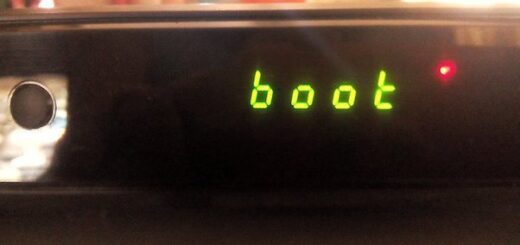Can I Change My Assurance Wireless Phone Number?: Quick Guide for 2024
Yes, you can change your Assurance Wireless phone number. Contact their customer service to facilitate the change.
Changing a phone number can sometimes be a necessity, whether for privacy reasons or to avoid unwanted calls. Assurance Wireless understands this need and offers customers the option to change their phone number. As a subscriber to their services, you have access to a support system designed to make transitions like these as smooth as possible.
Assurance Wireless, a Lifeline Assistance program, provides eligible customers with free monthly data, unlimited texting, and free monthly minutes. The convenience of altering your phone number adds to the benefits of being a part of the Assurance Wireless community. Remember, updating your contacts and any linked accounts after changing your number is essential to maintain seamless communication.
Introduction To Assurance Wireless
Assurance Wireless offers affordable communication services. It supports low-income individuals through the Lifeline Assistance program. Customers receive a free phone and service plan. This service includes talk, text, and data. Assurance Wireless operates under the Virgin Mobile network.
Changing a phone number can be essential. Reasons may vary. Some users experience unwanted calls or spam. Others might want improved privacy. A number change can also symbolize a fresh start. The process should be straightforward and accessible.
Eligibility Criteria For Number Change
Assurance Wireless customers may request a phone number change. A new number is possible under specific conditions such as harassment, threatening calls, or errors in the initial number assignment. These requests are subject to certain policies and procedures.
Subscribers seeking a new number should contact customer support directly. Representatives will evaluate the request based on documented proof of the issues encountered. A valid reason is crucial before proceeding with a number change.
Documentation may be necessary to support the claim. Keep in mind that frequent requests may raise flags. The company maintains the right to deny a change if abuse is suspected.
Steps To Changing Your Phone Number
To change your Assurance Wireless phone number, start by contacting customer service. You can do this by calling their support line or exploring self-service options. Use the Assurance Wireless website or mobile app for a hassle-free experience. During the process, you’ll be asked to verify your identity to protect your account.
Expect a smooth transition with customer service guidance. They will provide you with a new number and ensure no service interruption. Remember to update your contacts with your new phone number to stay connected.


Credit: gmelius.com
Potential Costs
Changing your Assurance Wireless phone number might come with costs. Be sure to check for service fees or administrative charges. Providers often set prices for number modification. These fees can be a one-time payment.
Some companies include several changes in their plans. This means you could avoid extra fees. Always review your phone plan details for hidden costs. A quick call to customer service can clear up any confusion.
Contact Assurance Wireless directly. They will tell you about any number change fees. It’s important to know these things before making a switch.
Preparing For The Transition
Changing your Assurance Wireless phone number requires a bit of preparation. Back up all contacts and data to secure your vital information. Use a cloud service or a computer for this task.
Contact everyone about your new number. Emails or messages work well for this step. It ensures no one misses out on reaching you. Update all two-factor authentication settings too.
What Happens After
Changing your Assurance Wireless phone number leads to a few steps. Your old number stops working. Service disruption is brief during the change. A new number replaces the old one rapidly.
To confirm the new number’s activation, begin by dialing 611. This reaches Assurance Wireless customer support. Next, check for a confirmation text. This text will state your number is active. Lastly, call a friend or family member. This ensures everything is working well.
Troubleshooting Common Issues
Experiencing trouble with your new Assurance Wireless phone number can be frustrating. It’s important to resolve issues swiftly to ensure uninterrupted service. Here are step-by-step solutions:
- Check the phone’s activation status.
- Make sure the device is compatible.
- Contact customer support if problems persist.
Transferring services and accounts should be a smooth process. If not, take the following actions:
| Issue | Action |
|---|---|
| Service disruption | Restart your device. |
| Failed transfer | Re-confirm your details. |
| Persistent errors | Seek expert assistance. |


Credit: www.uswitch.com
Preventing Unwanted Number Changes
Keeping your Assurance Wireless phone number safe is crucial. Always protect your personal information like passwords and account numbers. It’s important to not share them. Use strong, unique passwords for your online accounts. Update passwords often. Be watchful for phishing attempts through email or calls. These may trick you into giving out personal info.
Assurance Wireless has security protocols to prevent unauthorized number changes. You should contact them immediately if your number changes without your consent. This might mean someone else tried to access your account. The Assurance Wireless team will guide you through the steps you need to take to secure your account and restore your phone number.
Faqs About Number Changing
Many Assurance Wireless users often wonder about changing their phone number. It’s possible! You’ll need to contact customer service. Have your account information handy.
Is there a fee? Usually, there’s not. But sometimes, specific circumstances may require one. Reach out to Assurance Wireless to be sure.
What about keeping your old number? It’s easy to get attached to a number. Transferring might be an option. Again, customer service will guide you through.
Frequently Asked Questions On Can I Change My Assurance Wireless Phone Number
How To Change Assurance Wireless Phone Number?
To change your Assurance Wireless phone number, contact customer service. Call them directly at 1-888-321-5880 for assistance. They will guide you through the process and handle your request to change the number.
Can I Pick A New Number With Assurance Wireless?
Yes, when requesting a change, Assurance Wireless may allow you to select a new phone number. However, the availability of specific numbers is not guaranteed and is based on current inventory.
Is There A Fee For Changing Numbers On Assurance Wireless?
Generally, Assurance Wireless does not charge a fee for changing your phone number. But, policies can change, so check with customer service for the most current information.
How Often Can I Change My Assurance Wireless Number?
Limitations on frequency may apply. Typically, you can change your number once without issue, but for multiple changes, it’s best to consult with Assurance Wireless customer service.
Conclusion
Changing your Assurance Wireless phone number is a straightforward process. It ensures your privacy and security are intact. Just remember, Assistance is a call or click away. Embrace your new start with a fresh number and enjoy uninterrupted service. Ready for change?
Contact Assurance Wireless today.