Unlocking Seamless Sound: Connecting Wireless Speakers to Your TV Without Bluetooth
In the ever-evolving realm of entertainment technology, the quest for immersive audio experiences remains a top priority. Picture this: You’ve just settled in for a movie night, ready to be whisked away by captivating visuals and a gripping storyline. But there’s a catch – the sound quality from your TV leaves much to be desired. Enter the solution: wireless speakers. But What if your TV doesn’t support Bluetooth? Fear not!
This comprehensive guide delves into the art of connecting wireless speakers to your television, even without Bluetooth capabilities. Whether you yearn for heart-pounding bass during action scenes or the subtlest symphonic notes in a drama, we’ve got you covered.
Join us as we demystify the process step by step, ensuring you’re never more than a few adjustments away from audio nirvana. From exploring alternative wireless technologies to optimizing sound synchronization, this guide is your key to elevating your TV’s audio game. So, bid farewell to tangled cables and subpar sound, and say hello to a world where cinematic audio dreams come true.
Get ready to unlock a symphony of sound as we walk you through the ingenious methods of connecting wireless speakers to your TV, proving that where there’s a will to amplify your entertainment, there’s undoubtedly a way. Let’s dive in and turn your living room into a private theatre of unmatched audio delight.
1. Purchase a wireless audio transmitter and receiver set.
2. Connect the transmitter to the TV’s audio output.
3. Connect the receiver to the speakers’ audio input.
4. Make sure the transmitter and receiver are on the same channel.
5. Power on the TV and speakers, and enjoy wireless audio without Bluetooth!


How to Connect Wireless Speakers to TV Without Bluetooth: A Comprehensive Guide
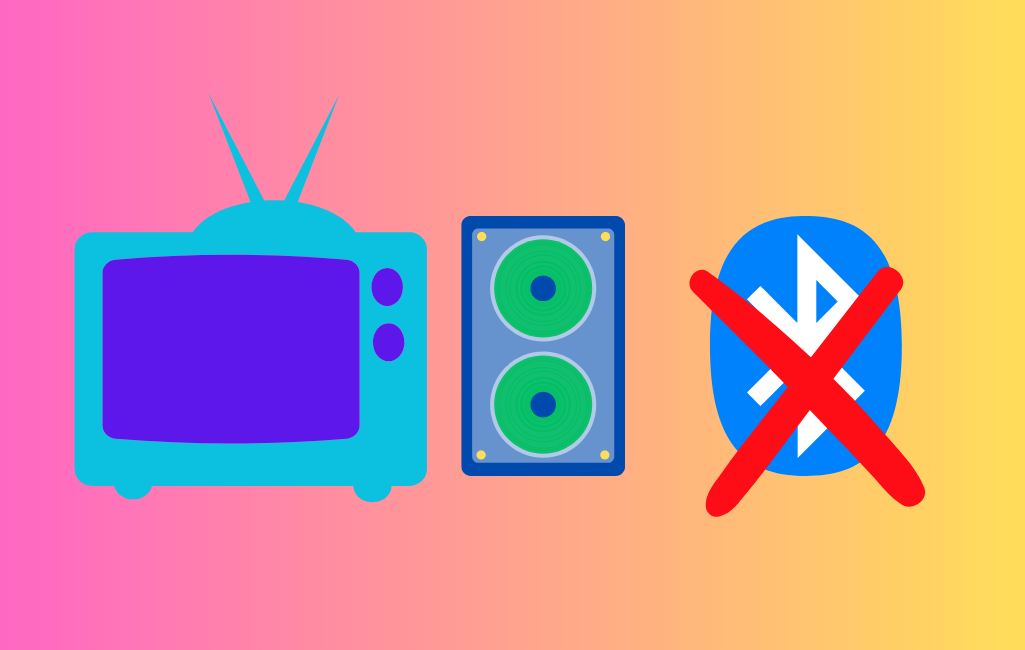
Connecting wireless speakers to your TV without Bluetooth might seem like a challenge, but fear not – alternative methods can help you achieve the immersive audio experience you crave. In this comprehensive guide, we’ll walk you through step-by-step instructions on how to make this connection seamlessly.
Method 1: Wi-Fi Enabled Speakers
Choose Compatible Speakers: Look for speakers that support Wi-Fi connectivity. Many modern speakers have Wi-Fi capabilities to connect directly to your home network.
Set-Up Speakers: Follow the manufacturer’s instructions to set up your Wi-Fi speakers on your network. It typically involves using a dedicated app to connect the speakers to your Wi-Fi router.
Connect to TV: Check if your TV supports Wi-Fi Direct or has built-in compatibility with the same brand of speakers. You can connect the speakers directly to the TV through the network settings.
Method 2: Wired Connection with an Adapter
Get an Audio Adapter: Purchase an audio adapter that supports your TV’s audio output and can transmit audio wirelessly. Options include devices that use RF (Radio Frequency) or IR (Infrared) signals.
Connect the Adapter: Plug the audio adapter into your TV’s audio output port. It could be a headphone jack or RCA audio output.
Pair with Speakers: Follow the adapter’s instructions to pair it with your wireless speakers. It might involve pressing buttons on both the adapter and the speakers.
Position the Speakers: Place the wireless speakers where you want them in the room. The audio adapter will transmit the TV’s audio signal to these speakers.
Method 3: Smart TV with Casting
Ensure Smart TV Capabilities: If you have a smart TV, check if it supports casting or streaming to compatible devices.
Use Casting Devices: Purchase a casting device that plugs into the HDMI port of your TV. Examples include Google Chromecast or Amazon Fire TV Stick.
Set Up Casting: Follow the casting device’s instructions to set it up and connect it to your Wi-Fi network.
Cast to Speakers: Use your TV’s casting feature to send the audio to the casting device. The casting device will then transmit the audio to your wireless speakers.
Remember to consult the user manuals for your TV and the wireless speakers, as specific instructions may vary based on the brands and models you’re using.
Following these methods, you can bridge the gap between your TV and wireless speakers, achieving an impressive audio experience without Bluetooth connectivity. Whether you’re hosting a movie night or just enjoying your favorite shows, these solutions ensure that your audio quality matches the visual brilliance of your screen.
Types of Wireless Speakers That Don’t Require Bluetooth
When it comes to connecting wireless speakers to your TV without Bluetooth, there are several alternatives available. Each option has its pros and cons, depending on your specific needs and preferences. Here are three popular types of wireless speakers that you can consider:
1. Wi-Fi Speakers
Wi-Fi speakers use your home’s wireless network to connect to your TV and stream audio. They provide a stable and reliable connection, allowing you to enjoy high-quality sound without any interruptions. To connect Wi-Fi speakers to your TV, follow these steps:
- Ensure that your TV is connected to your home’s Wi-Fi network.
- Download the corresponding app for your Wi-Fi speakers onto your smartphone or tablet.
- Open the app and follow the on-screen instructions to connect the speakers to your home network.
- Once connected, select the speakers as the audio output device on your TV.
With Wi-Fi speakers, you can enjoy seamless audio streaming and even create a multi-room audio setup by connecting multiple speakers throughout your home.
2. RF (Radio Frequency) Speakers
RF speakers use a radio frequency signal to transmit audio from your TV to the speakers. This wireless technology offers an extended range and doesn’t require a direct line of sight between the TV and speakers. To connect RF speakers to your TV, follow these steps:
- Locate the audio output ports on your TV. These are usually labeled as “Audio Out” or “Line Out.”
- Connect the RF transmitter to the audio output port on your TV using the appropriate cables.
- Plug the RF transmitter’s power adapter into a nearby power outlet.
- Place the RF speakers in your desired listening area and plug them into a power source.
- Turn on the RF speakers and adjust the volume and settings to your preference.
RF speakers offer a convenient solution for wirelessly transmitting audio from your TV without the need for a Wi-Fi network. They are a great option for larger rooms or if you prefer flexibility in speaker placement.
3. Infrared (IR) Speakers
Infrared speakers use infrared signals to transmit audio from your TV. They require a direct line of sight between the TV and speakers for the signal to be properly transmitted. To connect infrared speakers to your TV, follow these steps:
- Ensure that the IR speakers are positioned in a location where they have a clear line of sight to the TV’s infrared sensor.
- Plug the IR speakers into a power source.
- Turn on the IR speakers and adjust the volume and settings to your preference.
Although infrared speakers require a direct line-of-sight, they can be a cost-effective option for smaller rooms or if you have limited space.
How to Choose the Right Wireless Speakers for Your TV
When selecting wireless speakers for your TV, there are a few factors to consider to ensure the best audio experience. Here are some tips to help you choose the right wireless speakers:
1. Sound Quality
Consider the sound quality of the speakers. Look for speakers that offer clear and immersive audio, with features such as adjustable bass and treble controls.
2. Connectivity Options
Check the connectivity options available on the speakers. Ensure that they are compatible with your TV’s audio output ports, whether it’s RCA, optical, or HDMI.
3. Power Source
Determine if the speakers require a power outlet or if they have a built-in rechargeable battery. This can affect the flexibility of speaker placement.
4. Design and Aesthetics
Consider the design and aesthetics of the speakers, especially if you want them to blend seamlessly with your home decor.
5. Budget
Set a budget for your wireless speakers and look for options that offer a balance between features and affordability.
By considering these factors, you can choose wireless speakers that perfectly complement your TV and meet your audio needs.
Key Takeaways: How to Connect Wireless Speakers to TV Without Bluetooth
- 1. Check if your TV has a headphone jack that can be used to connect wireless speakers.
- 2. Use a wireless audio transmitter to connect your TV’s audio output to the wireless speakers.
- 3. Connect your TV to a separate audio receiver that has built-in wireless speaker connectivity.
- 4. Use an HDMI audio extractor to extract the audio signal from your TV and connect it to wireless speakers.
- 5. Consider using a Bluetooth receiver that can be connected to your TV’s audio output for wireless speaker compatibility.
Frequently Asked Questions
Are you struggling to connect wireless speakers to your TV without Bluetooth? Don’t worry, we’ve got you covered. Check out the following frequently asked questions to find the solution to your problem.
Can I connect wireless speakers to my TV without Bluetooth?
Absolutely! While Bluetooth is a popular wireless technology, it’s not the only option for connecting speakers to your TV. One way to achieve this is by using an analog connection, such as the headphone jack. Many TVs have a 3.5mm audio output that can be connected directly to self-powered speakers or an amplifier/receiver with speakers attached.
Another option is to use a digital audio connection. Some TVs feature an Optical Audio Out or HDMI ARC (Audio Return Channel) port. You can enjoy high-quality audio wirelessly by connecting your speakers to these ports using the appropriate cables.
How can I connect wireless speakers to my TV using an analog connection?
If your TV has a headphone jack, you can connect wireless speakers using an analog connection. To do this, you’ll need a 3.5mm audio cable. Plug one end into the headphone jack of your TV and the other end into the audio input of your wireless speakers. Make sure to consult the user manual of your speakers for specific instructions.
You can still use analog connections if your TV doesn’t have a headphone jack. Look for audio output ports on your TV, such as RCA or AUX. Use the appropriate cables to connect these ports to your speakers.
What if my TV doesn’t have any analog audio outputs?
If your TV has no analog audio outputs, you can still connect wireless speakers using a digital audio connection. Look for an Optical Audio Out or HDMI ARC port on your TV. You’ll need an optical audio cable to connect it to your speakers for Optical Audio Out. For HDMI ARC, use an HDMI cable that supports audio return channel functionality.
Configure your TV audio settings to output sound through the selected digital audio port. Consult your TV’s user manual for specific instructions on how to do this.
Can I use a wireless audio transmitter to connect my TV to wireless speakers?
Absolutely! A wireless audio transmitter can be a great solution if your TV doesn’t have built-in Bluetooth or other wireless connectivity options. Connect the transmitter to your TV’s audio output port, either analog or digital, and pair it with your wireless speakers. You’ll need a compatible wireless audio receiver connected to your speakers to receive the audio signal from the transmitter.
Wireless audio transmitters are available in various configurations, so choose one that matches the type of audio output your TV supports and the compatibility of your wireless speakers.
Are there alternative ways to connect wireless speakers to a TV without Bluetooth?
There are alternative methods to connect wireless speakers to a TV without Bluetooth. One option is to use Wi-Fi-enabled speakers. These speakers connect to your home Wi-Fi network and can stream audio wirelessly from your TV or other devices connected to the network. Some TVs even have built-in support for Wi-Fi audio streaming.
Another option is a dedicated wireless audio system, such as a multi-room audio solution. These systems allow you to connect speakers throughout your home, including your TV area, and stream audio wirelessly from your TV or other devices. They often come with wireless transmitter and receiver units for easy setup.


Summary
So, if you want to connect wireless speakers to your TV without Bluetooth, here’s how you can do it. First, check if your TV has an audio output port; if it does, great! You can use an audio cable to connect your TV to the wireless speaker’s transmitter. If your TV doesn’t have an audio output, don’t worry! You can use an HDMI or RCA adapter to connect the TV’s audio to the wireless speaker’s transmitter, and voila! You can enjoy your favorite shows and movies with wireless sound. Just follow the instructions carefully and ensure everything is connected correctly. Happy watching and listening!
Connecting wireless speakers to your TV without Bluetooth is possible. You need the right cables, adapters, and a bit of patience. Whether using an audio cable or an adapter, you can achieve your desired wireless sound experience. Now you can enjoy your entertainment without the hassle of tangled wires. Have fun!




