How To Connect Wireless Speakers To AV Receiver
Have you ever wondered how to connect wireless speakers to an AV receiver? If you’re ready to bring a vibrant audio experience to your home entertainment system, you’ve come to the right place. In this guide, we’ll walk you through the process step by step, making it simple and easy to understand. So, let’s dive in and unlock the world of wireless sound!
First things first, let’s talk about why you might want to connect wireless speakers to your AV receiver. Wireless speakers offer the convenience of being able to place them anywhere in your space without the hassle of running wires. Whether you’re hosting a movie night or throwing a party, having wireless speakers can enhance the audio experience by providing immersive sound from multiple angles.
Now, let’s get into the nitty-gritty of how to make the magic happen. Connecting wireless speakers to an AV receiver typically involves a few key steps, from setting up the wireless transmitter to pairing the speakers with the receiver. Don’t worry, we’ll break it down for you, so you’ll be rocking to your favorite tunes in no time. So, let’s get started on this exciting journey of wireless audio connectivity!
1. Turn off the AV receiver and wireless speakers.
2. Locate the wireless speaker outputs on your AV receiver.
3. Connect the wireless speaker transmitter to the AV receiver.
4. Move the wireless speakers to the desired location.
5. Power on the AV receiver and wireless speakers.
6. Pair the wireless speakers with the transmitter according to the manufacturer’s instructions.
7. Enjoy wireless audio throughout your space!
In this guide, we’ll walk you through the process of connecting wireless speakers to an AV receiver. Follow our step-by-step instructions and experience the freedom of wire-free audio in your home.
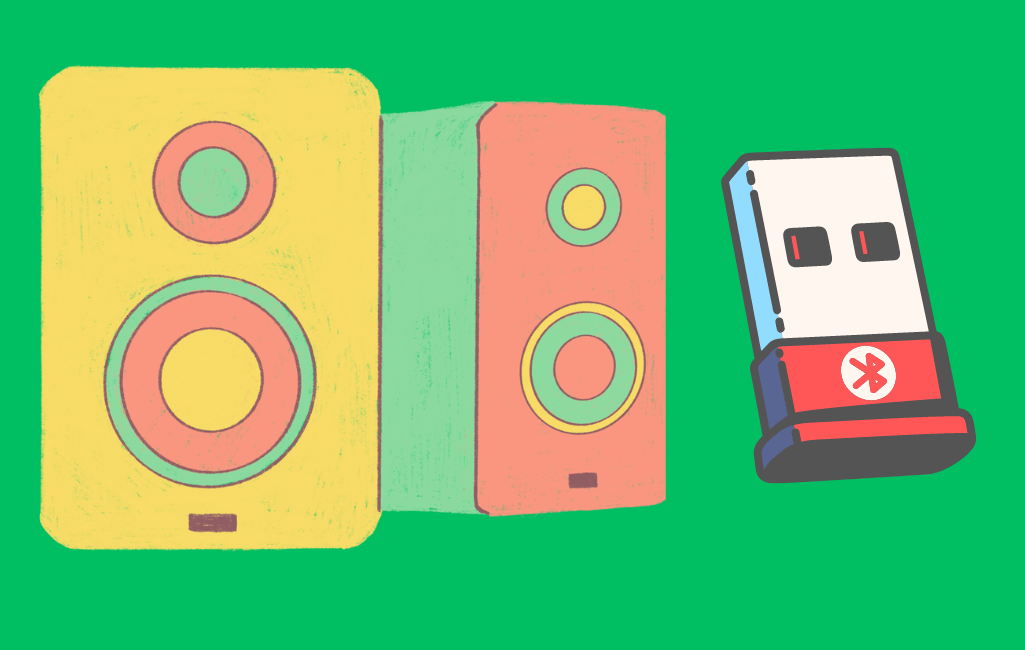
Can You Connect Wireless Speakers to AV Receiver: A Comprehensive Guide
Connecting wireless speakers to an AV receiver can be a convenient way to enhance your home audio setup without dealing with the hassle of physical cables. However, it’s important to note that the term “wireless” can be a bit misleading in this context, as most wireless speaker setups still require some level of wired connections. Here’s a comprehensive guide on how to connect wireless speakers to an AV receiver:
Understand Wireless Speaker Technologies:
There are primarily two types of wireless speaker technologies: Bluetooth and Wi-Fi. Each has its advantages and considerations when connecting to an AV receiver.
- Bluetooth: This is a simple and commonly used wireless technology. Many AV receivers have Bluetooth functionality, allowing you to pair your wireless Bluetooth speakers directly to the receiver. However, Bluetooth connections are limited in range (usually around 30 feet) and might have some audio quality limitations.
- Wi-Fi: Wi-Fi offers better range and audio quality compared to Bluetooth. Some AV receivers, such as Sonos or Yamaha MusicCast, support Wi-Fi-based wireless speaker systems. These systems often involve connecting the speakers to your home Wi-Fi network and using a dedicated app for control.
Check AV Receiver Compatibility:
Before purchasing any wireless speakers, ensure your AV receiver is compatible with the specific wireless technology you plan to use (Bluetooth or Wi-Fi). Some older receivers might not have built-in wireless capabilities.
Purchase Compatible Wireless Speakers:
If your AV receiver supports Bluetooth, you can purchase Bluetooth-enabled wireless speakers. If you’re looking for a Wi-Fi-based system, make sure the wireless speakers are designed to work with the specific system your AV receiver supports (e.g., Sonos speakers for Sonos systems).
Setup Process:
The setup process will differ based on the technology you’re using:
- Bluetooth: For Bluetooth speakers, activate the Bluetooth pairing mode on both the AV receiver and the speakers. They should recognize each other and establish a connection. Follow the manufacturer’s instructions for specific steps.
- Wi-Fi: Wi-Fi-based systems typically involve installing an app on your smartphone or tablet. Use the app to connect the wireless speakers to your home Wi-Fi network. Once connected, the app often controls speaker grouping, audio sources, and more.
Audio Sources:
Depending on the AV receiver and speaker system, you can route different audio sources (e.g., TV, Blu-ray player, streaming devices) through the wireless speakers. Make sure to configure the AV receiver’s settings accordingly.
Audio Synchronization:
Audio synchronization is crucial to avoid delays between the video on your screen and the audio from your wireless speakers. Some systems might have inherent latency. Check if your AV receiver or speaker system offers settings to adjust audio delay.
Potential Limitations:
While wireless speaker setups offer convenience, they might not match wired setups’ audio quality and reliability. Interference from other devices, distance from the receiver, and network issues can affect the performance.
Expandability:
Many wireless speaker systems allow you to expand your setup by adding more speakers in different rooms. This can create a multi-room audio experience.
Connecting wireless speakers to an AV receiver is possible through Bluetooth and Wi-Fi. Ensure compatibility, follow setup instructions, and consider the limitations and advantages of each technology. Doing so lets you enjoy a wire-free audio experience that complements your home entertainment system.
Choosing the Right Wireless Speakers for Your AV Receiver
Now that you have a fundamental understanding of AV receivers, it’s time to select the right wireless speakers to complement your system. When choosing wireless speakers, there are a few key factors to consider. Firstly, ensure that the wireless speakers you choose are compatible with your AV receiver. Some receivers may have specific compatibility requirements, so refer to the manufacturer’s guidelines or consult with an audio professional if needed.
Secondly, consider the size and layout of your room. If you have a larger space, you may require speakers with greater power and range to fill the room with sound. Conversely, if you have a smaller room, compact wireless speakers may suffice. Additionally, think about whether you want to go for a multi-room audio setup, where you can wirelessly connect speakers in multiple rooms of your house.
Lastly, budget is an important consideration. While wireless speakers come in various price ranges, it’s important to strike a balance between quality and cost. Consider your audio preferences and allocate your budget accordingly. With these factors in mind, you’ll be well-equipped to choose the perfect wireless speakers for your AV receiver.
Step-by-Step Guide: Connecting Wireless Speakers to Your AV Receiver
Step 1: Determine the Wireless Connection Method
Wireless speakers can connect to an AV receiver in different ways, so the first step is to determine the wireless connection method your speakers support. The two main options are Bluetooth and Wi-Fi. Bluetooth is a common wireless technology that allows for easy pairing between devices, while Wi-Fi offers a more stable and robust connection. Check your wireless speakers’ user manual or consult the manufacturer’s website to find out which wireless connection method is supported.
Step 2: Prepare Your Wireless Speakers for Pairing
Once you have determined the wireless connection method, it’s time to prepare your wireless speakers for pairing. This usually involves putting the speakers into pairing mode, which typically requires pressing a combination of buttons or using the speaker’s companion app. Refer to your speakers’ user manual to find the specific instructions for enabling pairing mode.
Step 3: Activate the AV Receiver’s Wireless Connection
Next, you’ll need to activate the wireless connection on your AV receiver. This may involve selecting the appropriate input mode or navigating through the receiver’s menu settings to enable wireless functionality. Consult the AV receiver’s user manual for detailed instructions on activating the wireless connection.
Step 4: Pairing the Wireless Speakers with the AV Receiver
Once the wireless connection is activated on both the speakers and the AV receiver, it’s time to pair them. Depending on the wireless technology used, the pairing process may vary. If you’re using Bluetooth, search for available devices on your receiver and select your wireless speakers when they appear. For Wi-Fi connections, you may need to enter a specific Wi-Fi network and password on the receiver. Follow the on-screen prompts and instructions to complete the pairing process.
Step 5: Test and Fine-Tune the Audio
After successfully pairing the wireless speakers with your AV receiver, it’s essential to test the audio output and make any necessary adjustments. Play various types of audio, such as music, movies, and games, to ensure that the sound is balanced and satisfactory. If required, you can adjust the speaker levels, bass, treble, or other audio settings on your AV receiver to tailor the sound to your preferences.
Step 6: Expand Your Wireless Speaker Setup (Optional)
If you wish to expand your wireless speaker setup, many AV receivers support the addition of more speakers. Some receivers have built-in wireless technology that allows you to wirelessly connect multiple speakers in different areas of your home. Consult your AV receiver’s user manual or the manufacturer’s website for information on expanding your wireless speaker system.
Troubleshooting Common Issues: Solutions and Tips
Issue 1: Limited Wireless Range
If you experience limited wireless range or signal dropouts between your AV receiver and wireless speakers, try the following solutions:
- Reposition the wireless speakers and AV receiver to reduce potential physical obstructions.
- Adjust the placement of the wireless router, as it can interfere with the wireless signal.
- Ensure that the firmware of both the wireless speakers and AV receiver is up to date.
Issue 2: Audio Lag or Delay
If you notice a delay between the audio output and video playback, follow these tips:
- Check if your AV receiver has an adjustable audio delay setting and adjust it to sync with your video.
- Ensure that your wireless speakers are within the recommended range specified by the manufacturer.
- Consider using Wi-Fi instead of Bluetooth for a more stable and latency-free audio connection.
Issue 3: Inconsistent Audio Quality
If you encounter inconsistent audio quality or audio artifacts, try these troubleshooting steps:
- Check if there are any wireless interference sources nearby, such as microwave ovens or cordless phones.
- Move your AV receiver and wireless speakers away from potential sources of interference.
- Ensure that your wireless speakers and AV receiver are using the latest audio codecs supported by both devices.
Final Thoughts
Connecting wireless speakers to an AV receiver can enhance your home audio experience by providing flexibility and convenience. By following the step-by-step guide we’ve provided, you’ll be able to seamlessly integrate wireless speakers into your existing setup and enjoy high-quality audio in any room of your home. Remember to choose the right wireless speakers for your needs, and troubleshoot any issues that may arise for optimal audio performance. Happy listening!
Key Takeaways: How to Connect Wireless Speakers to AV Receiver
- Make sure your wireless speakers are compatible with your AV receiver.
- Place your wireless speakers in optimal locations for balanced sound.
- Connect the wireless transmitter to the AV receiver using the provided cables.
- Pair the wireless speakers with the transmitter following the manufacturer’s instructions.
- Enjoy wireless audio streaming from your AV receiver to your speakers!
Frequently Asked Questions
Welcome to our FAQ section where we answer commonly asked questions about connecting wireless speakers to an AV receiver. Whether you’re looking to enhance your home audio system or set up a surround sound experience, we’ve got you covered. Read on to find solutions to your wireless speaker connection queries!
Can I connect any wireless speaker to an AV receiver?
Most AV receivers support wireless speaker connectivity options like Bluetooth, Wi-Fi, or proprietary wireless protocols. However, it’s essential to check your AV receiver’s and wireless speakers’ specifications to ensure compatibility. Some receivers may only support specific wireless technologies, so ensure your speakers are compatible before connecting them. If unsure, consult the user manuals or the manufacturer for assistance.
Remember that wireless speakers require a power source, so they must still be plugged into an electrical outlet, even if they communicate wirelessly with the AV receiver.
How do I connect wireless speakers to an AV receiver using Bluetooth?
If both your AV receiver and wireless speakers support Bluetooth connectivity, pairing them is relatively simple. Start by enabling Bluetooth on both devices. Please navigate to the Bluetooth settings on the AV receiver and put it in pairing mode. Then, follow the manufacturer’s instructions on the wireless speakers to activate Bluetooth pairing mode. The two devices should then recognize each other and establish a connection automatically.
It’s worth noting that Bluetooth has a limited range, typically around 30 feet. If you plan to position your wireless speakers further away from the AV receiver, consider alternative wireless connection options like Wi-Fi or dedicated wireless audio protocols that offer extended range.
Can I use Wi-Fi to connect wireless speakers to an AV receiver?
Yes, many AV receivers and wireless speakers offer Wi-Fi connectivity options. Connect wireless speakers to an AV receiver via Wi-Fi; both devices must be connected to the same Wi-Fi network. Access the network settings on your AV receiver and connect it to your home Wi-Fi network. Similarly, follow the manufacturer’s instructions to connect your wireless speakers to the same network.
Once both devices are on the same Wi-Fi network, you can select the wireless speakers as a playback device on your AV receiver. Some AV receivers may require installing a companion app or configuring additional settings for seamless Wi-Fi connectivity.
Are there any advantages to using proprietary wireless audio protocols?
Yes, proprietary wireless audio protocols such as Sonos, Yamaha MusicCast, or Bose SoundTouch offer unique advantages over standard Bluetooth or Wi-Fi connections. These protocols are designed specifically for audio streaming and often provide better sound quality, lower latency, and multi-room audio synchronization.
When using proprietary wireless audio protocols, you typically need compatible wireless speakers and an AV receiver from the same brand, as different protocols are not usually cross-compatible. However, investing in a unified ecosystem with proprietary protocols can be worth considering if you want to create a seamless, high-quality wireless audio system.
Can I mix wired and wireless speakers when connecting to an AV receiver?
Yes, most AV receivers allow you to mix both wired and wireless speakers in your audio setup. This flexibility is beneficial when you already have wired speakers installed and want to add wireless ones to expand your system or create a surround sound setup.
You must ensure your AV receiver supports speaker outputs for both types to connect wired and wireless speakers. Connect the wired speakers to the corresponding output terminals on the receiver using the speaker wire. Follow the steps mentioned below to pair the wireless speakers with your AV receiver using the appropriate wireless technology. Once connected, you can configure the speaker settings within your AV receiver to optimize the audio experience for your mixed setup.
Summary
Connecting wireless speakers to an AV receiver is easy and convenient. First, make sure the receiver has built-in wireless capabilities or use a separate wireless adapter. Then, follow the manufacturer’s instructions to pair the speakers and the receiver. Enjoy wireless audio without the hassle of cables!
Now you can enjoy music or movies with better sound quality using wireless speakers and an AV receiver. Just remember to choose speakers and a receiver that are compatible and follow the instructions carefully. Say goodbye to messy cables and embrace the simplicity of wireless audio!




