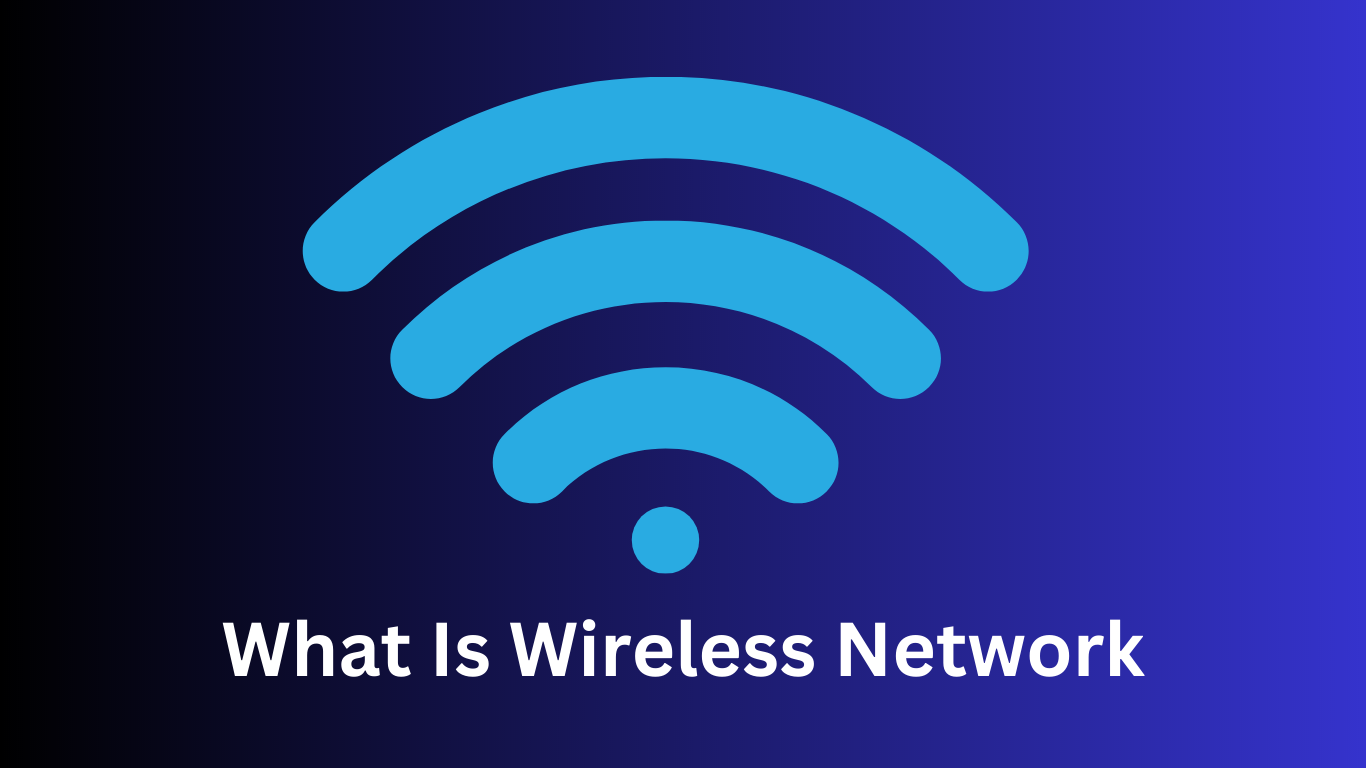What Phones Work With Assurance Wireless SIM Cards? Find the Best Options Here!
Assurance Wireless offers free phones, including Android smartphones, to eligible customers based on availability. These phones are compatible with Assurance Wireless SIM cards and services.
You can also use your Assurance Wireless SIM card in another phone as long as it is compatible and unlocked. Bringing your own phone to Assurance Wireless is a simple and hassle-free process.
Assurance Wireless Compatible Android Phones
If you’re looking for an Android phone that is compatible with Assurance Wireless’s SIM card, you’re in luck. Assurance Wireless offers a range of free Android smartphones to qualifying customers, depending on availability. These phones are specifically designed to work seamlessly with Assurance Wireless’s network and services, ensuring that you can enjoy a reliable and affordable mobile experience.
Top Android Phone Options
When it comes to choosing the right Android phone for your Assurance Wireless SIM card, there are a few key considerations to keep in mind. Here are some top options to consider:
- Brand and Model: Look for reputable brands and models that have proven track records for performance and reliability. Popular options include Samsung, LG, and Motorola.
- Operating System and Version: Ensure that the Android phone you choose runs on the latest operating system version. This will ensure you have access to the latest features and security updates.
- Processor and RAM: Opt for a phone with a powerful processor and sufficient RAM to ensure smooth multitasking and optimal performance.
- Display and Camera: Consider your preferences for display size and resolution, as well as the quality of the camera. A high-resolution display and a quality camera can enhance your overall user experience.
- Battery Life: Look for a phone with good battery life to ensure that you can stay connected all day without frequent recharging.
Popular Android Phone Models
Assurance Wireless offers a variety of Android phone models to choose from. Here are some popular options:
| Brand | Model |
|---|---|
| Samsung | Galaxy A10e |
| LG | Tribute Empire |
| Motorola | Moto E5 Play |
These are just a few examples of Android phones that are compatible with Assurance Wireless’s SIM card. Remember to check with Assurance Wireless for the most up-to-date list of available phone models.
By choosing an Assurance Wireless compatible Android phone, you can enjoy all the benefits of a modern smartphone while benefiting from the affordable plans and services offered by Assurance Wireless.
Assurance Wireless Compatible iPhone Options
All About Iphones With Assurance Wireless SIM Card Compatibility
Are you looking for an iPhone that is compatible with Assurance Wireless? You’re in luck! Assurance Wireless now offers iPhone models for their customers. In this section, we will discuss the best iPhone models for Assurance Wireless and the features and specifications you should consider when choosing the perfect iPhone for your needs.
Best iPhone Models For Assurance Wireless
If you are an iPhone enthusiast and want to enjoy the benefits of Assurance Wireless, there are several iPhone models that are compatible with their SIM card:
- iPhone SE (2020)
- iPhone 11
- iPhone XR
- iPhone XS
- iPhone X
These iPhone models offer a seamless experience with Assurance Wireless and provide a wide range of features for you to enjoy. Whether you prefer a compact size with the iPhone SE or the latest technology with the iPhone 11, there is an iPhone model that suits your preferences.
Features And Specifications To Consider
When choosing an iPhone for Assurance Wireless, there are several features and specifications that you should consider to ensure the best user experience:
- Network Compatibility: Ensure that the iPhone model you choose supports the network technology used by Assurance Wireless. This will guarantee a reliable and stable connection.
- Storage Capacity: Depending on your usage and storage needs, consider the available storage options for each iPhone model. Whether you need ample space for apps, photos, or videos, choose a model with sufficient storage capacity.
- Battery Life: Look for an iPhone model with a long-lasting battery to ensure that you can stay connected throughout the day without worrying about running out of power.
- Camera Quality: If you enjoy capturing photos and videos, choose an iPhone model with a high-quality camera system. This will allow you to capture your precious moments with clarity and detail.
- Processing Power: Consider the processor and RAM of the iPhone model you are interested in. A powerful processor and sufficient RAM ensure smooth multitasking and fast performance.
By taking these features and specifications into account, you can select the perfect iPhone model that meets your needs and enhances your experience with Assurance Wireless.
Alternative Phone Options For Assurance Wireless
Assurance Wireless offers a range of free phones to eligible customers, including Android smartphones. However, if you’re looking for alternative phone options, you have a few choices. Here are some options that are compatible with Assurance Wireless SIM cards:
Unlocked Phones Compatible With Assurance Wireless
If you already own a phone or are looking to purchase a new one, make sure it is compatible with Assurance Wireless. Here are some unlocked phone options:
- Samsung Galaxy A01
- Google Pixel 4a
- Motorola Moto G Power
- Apple iPhone SE (2020)
Feature Phone Options
If you prefer simpler phones without all the bells and whistles, Assurance Wireless also supports feature phones. These phones are perfect for basic calling and texting needs. Here are a few feature phone options:
- Nokia 3310
- Alcatel Go Flip 3
- KaiOS Flip Phone
Budget-friendly Phone Options
If you’re on a tight budget, there are affordable smartphone options available. These phones offer decent performance without breaking the bank. Here are some budget-friendly phone options:
| Phone Model | Price Range |
|---|---|
| Moto E6 | $99-$129 |
| LG Stylo 6 | $149-$179 |
| Samsung Galaxy A11 | $179-$199 |
Remember to check with Assurance Wireless for specific compatibility and availability of these phones. With the right phone, you can enjoy all the benefits of Assurance Wireless services and stay connected hassle-free.
Understanding Assurance Wireless SIM Card Compatibility
What Is Assurance Wireless?
Assurance Wireless is a Lifeline Assistance program that provides free or discounted wireless services to eligible low-income individuals and families. As part of this program, Assurance Wireless offers a variety of free phones, including Android™ smartphones, to qualifying customers based on availability. These phones are specifically compatible with Assurance Wireless SIM cards and services, ensuring seamless connectivity.
What Is A SIM card?
A Subscriber Identity Module (SIM) card is a small, removable card that is inserted into a mobile device, such as a phone or tablet, to connect to a cellular network. The SIM card contains unique identifying information and allows users to make calls, send messages, and access mobile data using the network provider’s services. It is essential for establishing a connection between the device and the network.
Basics Of Compatibility
When it comes to using an Assurance Wireless SIM card, it is crucial to understand the compatibility of the device you intend to use. Assurance Wireless phones are specifically designed to work seamlessly with Assurance Wireless SIM cards and services. These phones are pre-approved and configured to ensure optimal performance and connectivity on the Assurance Wireless network. The compatibility of these phones guarantees that you can fully utilize the benefits of the Lifeline program.
If you already have a phone and are wondering if it is compatible with Assurance Wireless SIM cards, there are a few factors to consider. First, the phone must be compatible with the network technology used by Assurance Wireless, such as CDMA or GSM. Additionally, the phone needs to be unlocked, meaning it is not tied to a specific carrier. Only phones that meet these criteria can be used with Assurance Wireless SIM cards to access the Lifeline program’s services.
It’s important to note that not all phones are compatible with Assurance Wireless SIM cards. To determine the compatibility of a specific phone, you can use the Assurance Wireless Phone Compatibility Checker available on the official website. This tool allows you to enter the make and model of your phone to verify if it can be used with Assurance Wireless SIM cards and services.
By ensuring compatibility between your phone and the Assurance Wireless SIM card, you can enjoy the benefits of the Lifeline Assistance program, including free or discounted wireless service, without any hassles or limitations.
How To Check Phone Compatibility With Assurance Wireless
When it comes to using a phone with Assurance Wireless, it’s important to ensure that your device is compatible with their SIM card. Luckily, Assurance Wireless offers several options for checking phone compatibility, making it easy for you to find a compatible device. Below, we’ll explore three different methods for checking phone compatibility with Assurance Wireless.
Verification Process
If you already have a phone and want to check if it is compatible with Assurance Wireless, you can go through their verification process. This process involves providing the device’s unique identification number, often called the IMEI or MEID number. You can find this number by dialing #06# on your phone or by checking the device’s settings. Once you have the IMEI or MEID number, you can simply enter it on the Assurance Wireless website to verify compatibility.
Online Compatibility Checkers
Another convenient way to check phone compatibility with Assurance Wireless is by using online compatibility checkers. These tools are available on the Assurance Wireless website and allow you to enter the make and model of your phone to determine if it is compatible. The checkers provide instant results, letting you know if your device is supported by Assurance Wireless.
Customer Support Assistance
If you prefer a more personalized approach, you can reach out to Assurance Wireless customer support for assistance with checking phone compatibility. Their knowledgeable and friendly representatives can guide you through the process and provide information on compatible devices. You can contact Assurance Wireless customer support through their website, email, or by calling their toll-free number.
By utilizing these three methods – the verification process, online compatibility checkers, and customer support assistance – you can easily determine if your phone is compatible with Assurance Wireless. This ensures a seamless activation process and allows you to take advantage of all the services offered by Assurance Wireless without any hassle.
What Phones Can I Use With My Assurance Wireless Account?
List Of Phones For Assurance Wireless Account
When it comes to using your Assurance Wireless account, it’s important to have a compatible phone that works seamlessly with your SIM card. Assurance Wireless offers a range of free phones, including Android™ smartphones, to qualifying customers based on availability.
Here is a list of some examples of phones that are compatible with Assurance Wireless:
- Kyocera Event
- Samsung Galaxy Ring
- ZTE Awe
- ZTE Reef
These phones are specifically designed to work with Assurance Wireless services, ensuring a smooth experience for the users.
Benefits Of Using Phones With Assurance Wireless
Using phones that are compatible with Assurance Wireless offers several benefits:
- Seamless Integration: Assurance Wireless phones are specifically optimized for the network technology used by Assurance Wireless, ensuring a seamless integration and hassle-free experience.
- Reliable Service: By using a phone that is compatible with Assurance Wireless, you can expect reliable network coverage and dependable service.
- Free Phones: Qualifying customers have the opportunity to receive a free phone from Assurance Wireless, eliminating the need to invest in a new device.
- Convenience: Bringing your own phone to Assurance Wireless is a straightforward process, allowing you to stay connected without any complicated procedures or waiting periods.
By using a phone that is compatible with Assurance Wireless, you can make the most out of your account and enjoy the benefits of reliable service and seamless integration.
Faqs About Phone Compatibility With Assurance Wireless Sim Card
Can I Use My Existing Phone With Assurance Wireless?
Yes, you may be able to use your existing phone with Assurance Wireless as long as it is compatible with the network technology used by Assurance Wireless and is unlocked. To determine if your phone is compatible, you can check the Assurance Wireless website or contact their customer service. If your existing phone meets the requirements, you can simply insert the Assurance Wireless SIM card and follow the activation process to start using their services hassle-free.
What If My Phone Is Not Compatible?
If your phone is not compatible with Assurance Wireless, you will need to consider getting a new phone from their available options. Assurance Wireless offers several different free phones, including free Android™ smartphones, to qualifying customers depending on availability. These phones are specifically designed to be compatible with Assurance Wireless SIM cards and services. By getting a compatible phone, you can ensure a seamless activation process and enjoy all the benefits of their Lifeline program.
Can I Switch Phones After Activating Assurance Wireless?
Yes, you have the flexibility to switch phones after activating Assurance Wireless. However, it is important to note that the new phone you switch to must also be compatible with the network technology used by Assurance Wireless and should be unlocked. This means that you can use another Assurance Wireless compatible phone or a phone from a different carrier as long as it meets the compatibility requirements. Simply insert your Assurance Wireless SIM card into the new phone and follow the necessary steps to activate it.
Factors To Consider When Choosing A Phone For Assurance Wireless
When it comes to choosing a phone for your Assurance Wireless SIM card, there are several factors to consider. Ensuring that your phone is compatible with Assurance Wireless network, frequency bands, unlocked, and meets the operating system requirements is crucial. Let’s dive into these factors to help you make the right choice:
Network Compatibility
Assurance Wireless operates on specific networks, so it’s important to select a phone that is compatible with their network. Assurance Wireless uses CDMA and GSM networks, so make sure the phone you choose supports these network technologies.
Phone Frequency Bands
Each phone has different frequency bands that determine its compatibility with specific networks. To ensure compatibility, check if the phone you are considering supports the frequency bands used by Assurance Wireless. This information can usually be found in the phone’s specifications.
Phone Unlocking
To use your Assurance Wireless SIM card with a phone other than the one provided by Assurance Wireless, the phone must be unlocked. This means that the phone is not tied to a specific carrier and can accept SIM cards from different providers. Before purchasing a phone, verify if it is unlocked or can be unlocked to use with Assurance Wireless.
Operating System Requirements
Assurance Wireless offers free Android™ smartphones to qualifying customers. If you prefer an Android phone, ensure that the phone you choose meets the minimum operating system requirements set by Assurance Wireless. This information can usually be found in the phone’s specifications or on the Assurance Wireless website.
By considering these factors, you can choose a phone that is compatible with your Assurance Wireless SIM card and enjoy uninterrupted service. Remember to check the network compatibility, phone frequency bands, unlocking status, and operating system requirements before making a decision.


Credit: www.bestbuy.com
Frequently Asked Questions Of What Phones Are Compatible With Assurance Wireless SIM Card
What Phones Can I Use With My Assurance Wireless Account?
Assurance Wireless offers free Android smartphones to qualifying customers, depending on availability. These phones are the only ones compatible with Assurance Wireless SIM cards and services. You can also use your Assurance Wireless SIM card in another phone as long as it is compatible and unlocked.
Can I Put My Assurance Wireless SIM Card In Another Phone?
Yes, you can use your Assurance Wireless SIM card in another compatible, unlocked phone.
Can I Use My Own Phone With Assurance Wireless?
Yes, you can use your own phone with Assurance Wireless. Simply follow a simple activation process to connect your phone hassle-free. No complications or waiting periods are required.
Can I Use A Tracfone For Assurance Wireless?
No, you cannot use a TracFone for Assurance Wireless. TracFone phones are carrier-locked and not compatible with other carriers.
Conclusion
Assurance Wireless offers a variety of free phones, including Android smartphones, to eligible customers based on availability. These phones are specifically designed to be compatible with Assurance Wireless SIM cards and services. If you have a compatible phone that is unlocked and supports Assurance Wireless network technology, you can easily use your Assurance Wireless SIM card in another phone.
Bringing your own phone to Assurance Wireless is a hassle-free process, with a seamless activation process to keep you connected. So, make sure to check the list of compatible phones and enjoy the benefits of Assurance Wireless services.