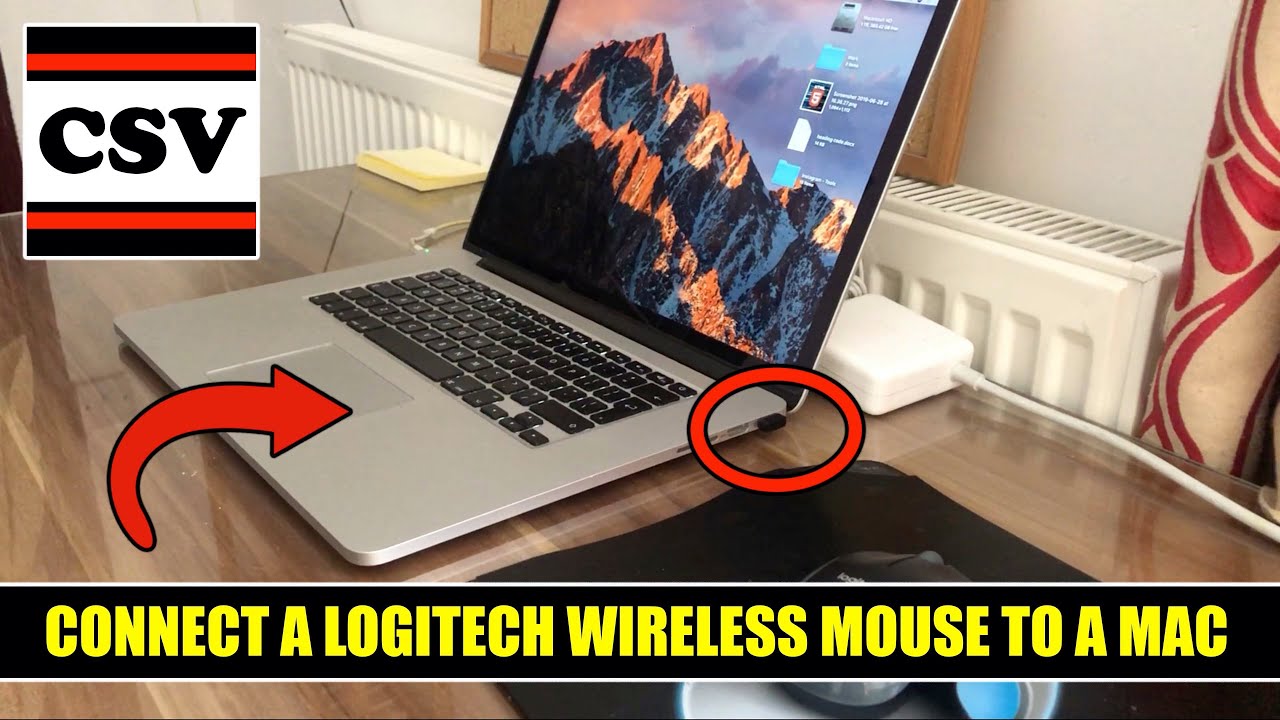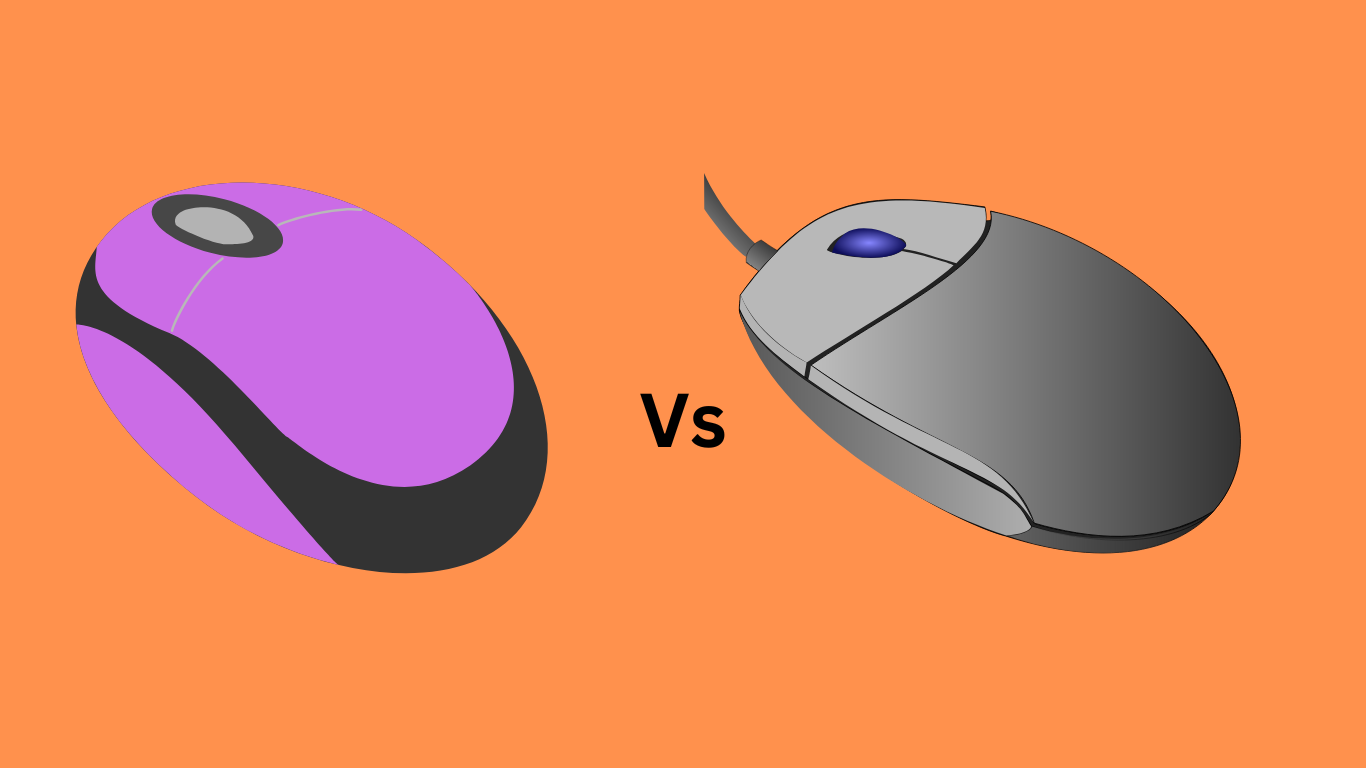Can A Wireless Mouse Be Used With Two Computers
Can a wireless mouse be used with two computers? You might be wondering if it’s possible to use the same wireless mouse with multiple computers. Well, the answer is yes, and I’m here to tell you all about it! So, if you’re tired of switching between different mice or simply want to streamline your workflow, keep reading to find out how you can make it happen.
Now, you may be wondering how exactly you can connect a wireless mouse to two computers simultaneously. Don’t worry, it’s easier than you might think. There are a couple of different methods you can use, depending on the type of mouse you have. I’ll walk you through the steps for both options so you can choose the one that works best for you.
- Ensure that both computers have Bluetooth capabilities.
- On the first computer, enable Bluetooth and put the mouse in pairing mode.
- Search for the mouse on the computer’s Bluetooth devices list and click “Pair.”
- Repeat the process on the second computer.
- Now you can switch between the two computers by selecting the mouse from the Bluetooth devices list.


Can a Wireless Mouse Be Used with Two Computers?
Welcome to our in-depth article discussing the possibility of using a wireless mouse with two computers. In today’s world, we often find ourselves multitasking and trying to streamline our workflows. Having the convenience of using a single mouse for multiple computers can significantly enhance our productivity. Let’s delve into this topic and explore the various aspects and considerations involved.
How Does a Wireless Mouse Work?
A wireless mouse operates using radio frequency (RF) or Bluetooth technology. It connects to the computer using a USB receiver or directly through Bluetooth. The mouse sends signals to the receiver or computer, allowing the cursor to move and perform actions on the screen. The wireless connection eliminates the need for a physical cable, providing greater flexibility and freedom of movement.
Wireless mice are designed to be plug-and-play devices, meaning they can be easily connected to a computer without requiring any additional software or drivers. This makes them highly convenient and versatile. However, when it comes to using a wireless mouse with two computers simultaneously, there are a few factors to consider.
Using a Wireless Mouse with Two Computers
While a wireless mouse is typically designed to work with a single computer at a time, there are methods to use it with two computers. The specific approach depends on the type of wireless mouse and the capabilities it offers. Here are a few options to explore:
- Switch Button or Mode: Some wireless mice come with a dedicated switch button or mode that allows you to seamlessly switch between different paired devices. By pressing the switch button or toggling the mode, you can easily transition the mouse’s control from one computer to another.
- Multi-Device Bluetooth Connectivity: Certain wireless mice offer multi-device Bluetooth connectivity. This means they can be paired and utilized with multiple devices, such as two computers, tablets, or even smartphones. You can effortlessly switch between devices with a simple command or button press.
- Software Solutions: There are software applications available that enable you to use a single mouse with two computers. These applications typically require installation on both computers and facilitate the sharing of mouse and keyboard inputs across the systems. They create a virtual network between the computers, allowing you to control both seamlessly.
By exploring these options, you can find a suitable method to use a wireless mouse with two computers and enjoy the convenience of a single input device for multiple systems.
Benefits of Using a Wireless Mouse with Two Computers
There are several benefits to using a wireless mouse with two computers:
- Enhanced Productivity: Instead of switching between two separate mice for each computer, you can streamline your workflow and control both computers with a single device. This allows for smoother multitasking and reduces the clutter on your desk.
- Convenience: With the ability to seamlessly transition from one computer to another, you save time and effort that would otherwise be spent connecting different mice.
- Cost-Efficiency: Purchasing and maintaining two separate mice can be costlier compared to utilizing a single wireless mouse for both computers.
- Portability: Wireless mice are incredibly portable, allowing you to carry them easily and use them with different computers wherever you go.
Embracing the possibility of using a wireless mouse with two computers can significantly improve your overall computing experience and streamline your daily tasks.
Tips for Using a Wireless Mouse with Two Computers
Here are a few tips to optimize your usage of a wireless mouse with two computers:
- Ensure Compatibility: Before making a purchase, check if the wireless mouse supports the specific features and connectivity options required to use it with two computers simultaneously.
- Consider Switching Speed: If using a mouse with a switch button or mode, evaluate the speed and responsiveness of the switching process. A seamless and quick transition enhances the user experience.
- Stay Updated: If using software solutions, ensure that you regularly update the applications on both computers to enjoy the latest features and improvements.
- Ergonomics: Pay attention to the ergonomics of the wireless mouse to ensure comfort and prevent any strain or discomfort during prolonged usage.
- Battery Life: Keep track of the battery life of your wireless mouse and ensure it is adequately charged or has spare batteries available.
By following these tips, you can maximize the benefits of using a wireless mouse with two computers and optimize your workflow and productivity.
How do I use one mouse for two computers at the same time?
To use one mouse for two computers simultaneously, you have a few options. One approach is to use a hardware solution like a KVM switch (Keyboard, Video, Mouse switch). A KVM switch allows you to toggle control between multiple computers using a single set of peripherals, including the mouse. You connect the computers to the KVM switch and then connect your mouse to the switch. By pressing a button or using a keyboard shortcut, you can switch the control of the mouse between the two computers.
Another option is to use software-based solutions like “Synergy” or “Mouse Without Borders.” These programs enable seamless mouse and keyboard sharing across multiple computers connected to the same network. They let you move the mouse cursor from one screen to another as if the monitors were part of the same computer setup. Setting up either of these solutions involves installing the software on both computers and configuring them to recognize each other.
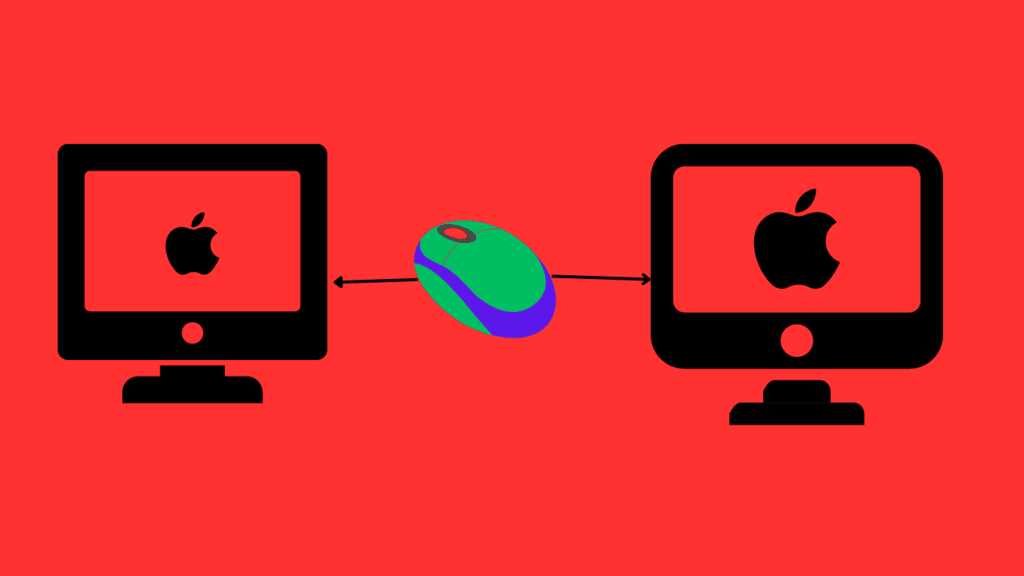
Additional Considerations
When using a wireless mouse with two computers, it’s crucial to keep a few additional considerations in mind. These include:
Security:
Ensure that your wireless mouse uses encryption to protect the connection and prevent unauthorized access or interference. This helps maintain the privacy and security of your data.
Range and Interference:
Wireless mice have varying ranges, and it’s essential to position your computers and the receiver within the specified range to maintain a stable connection. Additionally, interference from other wireless devices may impact the mouse’s performance, so it’s advisable to minimize potential sources of interference.
Compatibility:
Check the compatibility of the wireless mouse with your operating systems and devices to ensure smooth functionality. Some mice may offer better compatibility with specific operating systems or have limited functionality on certain devices.
Conclusion
Using a wireless mouse with two computers is indeed possible and offers a range of benefits. Whether it’s through dedicated switching buttons, multi-device Bluetooth connectivity, or software solutions, you can streamline your workflow, enhance productivity, and enjoy the convenience of a single mouse for multiple computers. By considering compatibility, range, security, and other factors, you can make the most out of this versatile technology. Embrace the freedom and flexibility that a wireless mouse brings to your computing experience!
Key Takeaways – Can a Wireless Mouse be Used with Two Computers?
- Yes, a wireless mouse can be used with two computers.
- You can switch the mouse between the two computers easily.
- Make sure both computers have compatible wireless technology.
- Some wireless mice come with a USB receiver that can be plugged into any computer.
- Other mice may require Bluetooth connectivity on both computers.
Frequently Asked Questions
Wireless mice offer convenience and freedom of movement for computer users. But can a wireless mouse be used simultaneously with two computers? Find the answers to this and more in the following FAQs.
1. Can I use a wireless mouse with two different computers at the same time?
Unfortunately, using a wireless mouse with two different computers simultaneously is not possible. Wireless mice are designed to be paired with and connected to a single computer at a time. When you try to connect the mouse to a second computer, it will automatically disconnect from the first one. To switch the mouse between multiple computers, you need to manually re-pair it with each computer every time you want to switch.
If you need to use the same wireless mouse with two different computers, you can consider using a KVM switch (Keyboard, Video, Mouse switch) or a software-based solution. These options allow you to easily switch the mouse and other peripherals between multiple computers without the need to re-pair the wireless mouse each time.
2. Is it possible to use a wireless mouse with two computers alternately?
Yes, you can use a wireless mouse with two computers alternately. To achieve this, you will need to manually disconnect the mouse from one computer and connect it to the other. Most wireless mice come with a tiny switch or button on the bottom that allows you to toggle between different devices. By pressing this button, you can switch the connection of the mouse between your two computers.
However, keep in mind that this method requires manual switching every time you want to use the mouse with a different computer. It may not be as convenient as using separate mice for each computer, but it can be a viable solution if you don’t mind the extra step.
3. Can I use a USB receiver to connect a wireless mouse to two computers?
No, a USB receiver cannot be used to connect a wireless mouse to two computers simultaneously. Each wireless mouse connects to a specific USB receiver that serves as its link to the computer. Using the same USB receiver for two different computers will not work.
If you have multiple computers and want to use the same wireless mouse with all of them, you will need to either manually switch the USB receiver between computers or use a USB switch. A USB switch allows you to connect one USB receiver to multiple computers and switch between them with a press of a button.
4. Are there any wireless mice that can be used with two computers at the same time?
Yes, there are a few wireless mice available in the market that can be used with two computers at the same time. These mice typically use a Bluetooth connection and have built-in software that allows them to connect to multiple devices simultaneously.
These mice usually feature a multi-device switch or button that lets you effortlessly switch between different paired devices. With these mice, you can seamlessly move the cursor between two computers without the need to manually disconnect and reconnect the mouse each time.
5. Can I use a wireless mouse and a wired mouse together with two computers?
Yes, you can use a wireless mouse and a wired mouse together with two computers. Both mice can be connected to separate computers and used simultaneously. This can be helpful if you prefer using a wired mouse for certain tasks and a wireless mouse for others.
By connecting a wireless mouse and a wired mouse to different computers, you can easily switch between them based on your preferences and requirements. However, keep in mind that you cannot use the wireless mouse with both computers at the same time; it will only work with the computer it is currently connected to.


Summary
So, can you use a wireless mouse with two computers? The answer is yes but with limitations. While it is technically possible, you will need a special kind of mouse that allows for multi-device connectivity. These mice often come with a USB receiver or a Bluetooth connection that can be paired with multiple devices. However, it is important to note that not all wireless mice have this capability, so make sure to check before making a purchase. And remember, using the same mouse on two devices simultaneously might cause conflicts, so it’s best to switch between them one at a time.