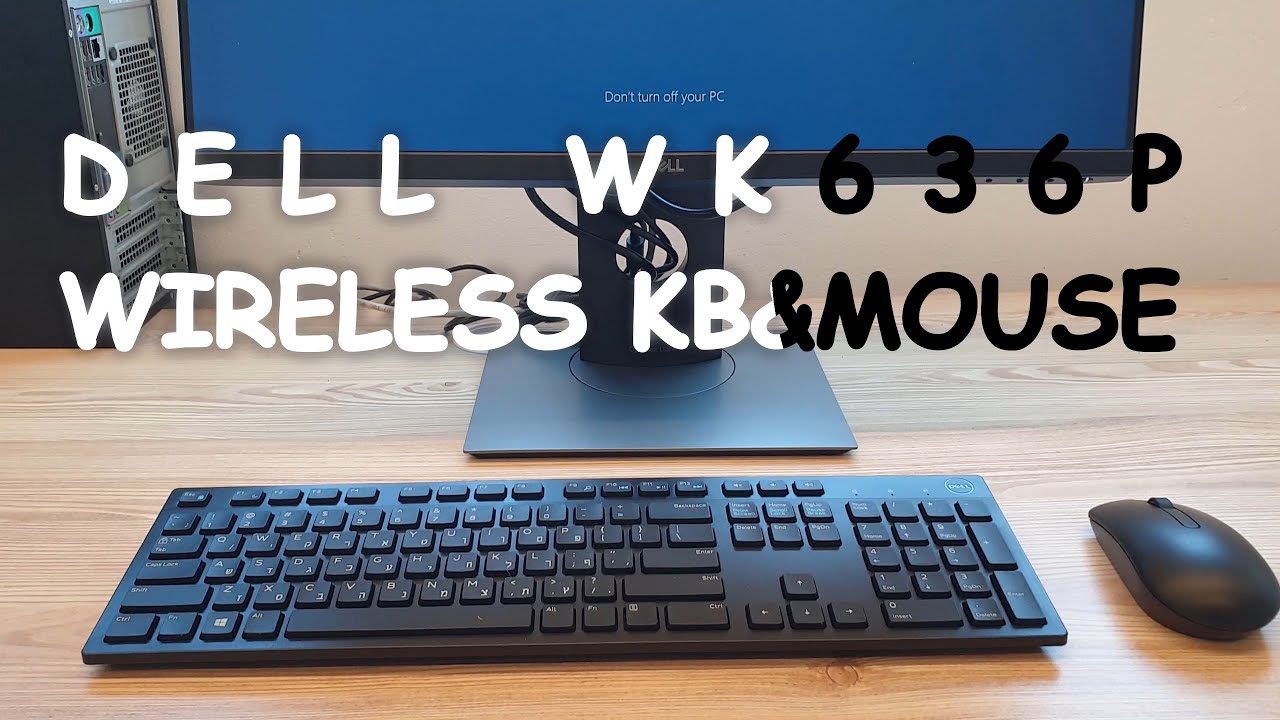Can Wired And Wireless Work Together: Unlocking the Power of Connectivity
Wired and wireless can work together, but modern operating systems and networking hardware prioritize one connection over the other, making it difficult to utilize both connections simultaneously. However, it is technically possible to connect to both Wi-Fi and Ethernet at the same time.
The Benefits Of Combining Wired And Wireless Connections
The Benefits of Combining Wired and Wireless Connections
Combining wired and wireless connections offers several advantages for your network infrastructure.
Enhancing network speed and reliability
When both wired and wireless connections are used together, it can improve network speed and reliability. Wired connections are generally faster and more stable, while wireless connections offer greater flexibility. By combining the two, you can enjoy the benefits of both worlds.
Maximizing network coverage and flexibility
Incorporating wired and wireless connections allows you to maximize network coverage and flexibility. While wired connections have limited range, wireless connections offer mobility. With both options available, you can connect devices that are far from the router via wireless, while using wired connections for devices that require a more stable and faster connection.
Improving network security
Using both wired and wireless connections can enhance network security. Wired connections are more secure as they are not susceptible to wireless attacks. By having both options, you can connect sensitive devices, such as servers or IP cameras, via wired connections to minimize security risks.
Overcoming Challenges In Wired And Wireless Integration
Can Wired And Wireless Work Together: Overcoming Challenges in Wired and Wireless Integration
Understanding Network Prioritization:
When it comes to connecting to both Wi-Fi and Ethernet concurrently, modern operating systems and networking hardware usually prioritize one connection over the other. This can lead to complications in managing simultaneous connections effectively. However, it is technically possible to have both connections up and running on a Windows laptop, for example. To achieve this, you can prioritize the Ethernet connection by configuring the network adapter order priority. By doing so, the system will use the Ethernet connection as the preferred option for internet access.
Dealing with Potential Interference Issues:
Another challenge in wired and wireless integration is potential interference issues. It is important to ensure that the coexistence of wired and wireless connections does not cause any interference, especially in situations where there are multiple devices or networks operating in close proximity. To minimize interference, it is recommended to use different frequencies or channels for wired and wireless connections. Additionally, utilizing quality networking equipment with advanced interference detection and mitigation capabilities can help ensure smooth integration between wired and wireless networks.
Best Practices For Integrating Wired And Wireless Networks
Configuring Network Adapter Order Priority
It is possible to connect to both Wi-Fi and Ethernet at the same time on a Windows computer. However, the system will prioritize one connection over the other. Windows automatically configures the network adapter order priority to provide the best Internet connection via Ethernet or Wi-Fi. This means that if both connections are active, the system will choose the one with higher priority.
In order to customize the network adapter order priority, follow these steps:
- Go to the Network Connections page on your Windows computer.
- Locate the Ethernet connection, usually named Local Area Connection.
- Locate the Wi-Fi connection, usually named Wireless Network Connection.
- Press and hold the Ctrl key and select both connections.
- Right-click on one of the selected connections and choose “Bridge Connections”.
This will create a bridge connection that allows you to use both the wired and wireless connections simultaneously. However, the actual data transfer will still be handled by the connection with higher priority.
Utilizing Dual-homed Configurations
Another method to integrate wired and wireless networks is by utilizing dual-homed configurations. This means having two separate network interfaces, one wired and one wireless, and connecting to different networks simultaneously.
In a dual-homed configuration, each network interface is assigned a different IP address and acts as a separate network connection. This allows for better network management and flexibility in terms of connecting to different networks based on requirements.
Implementing Load Balancing Techniques
Load-balancing techniques can also be employed to optimize the utilization of both wired and wireless connections. Load balancing distributes network traffic across multiple connections, improving bandwidth, and preventing bottlenecks.
By implementing load-balancing techniques, the system can intelligently distribute network traffic based on factors such as network speed, latency, and utilization. This ensures a balanced and efficient use of both wired and wireless connections, providing a seamless user experience.
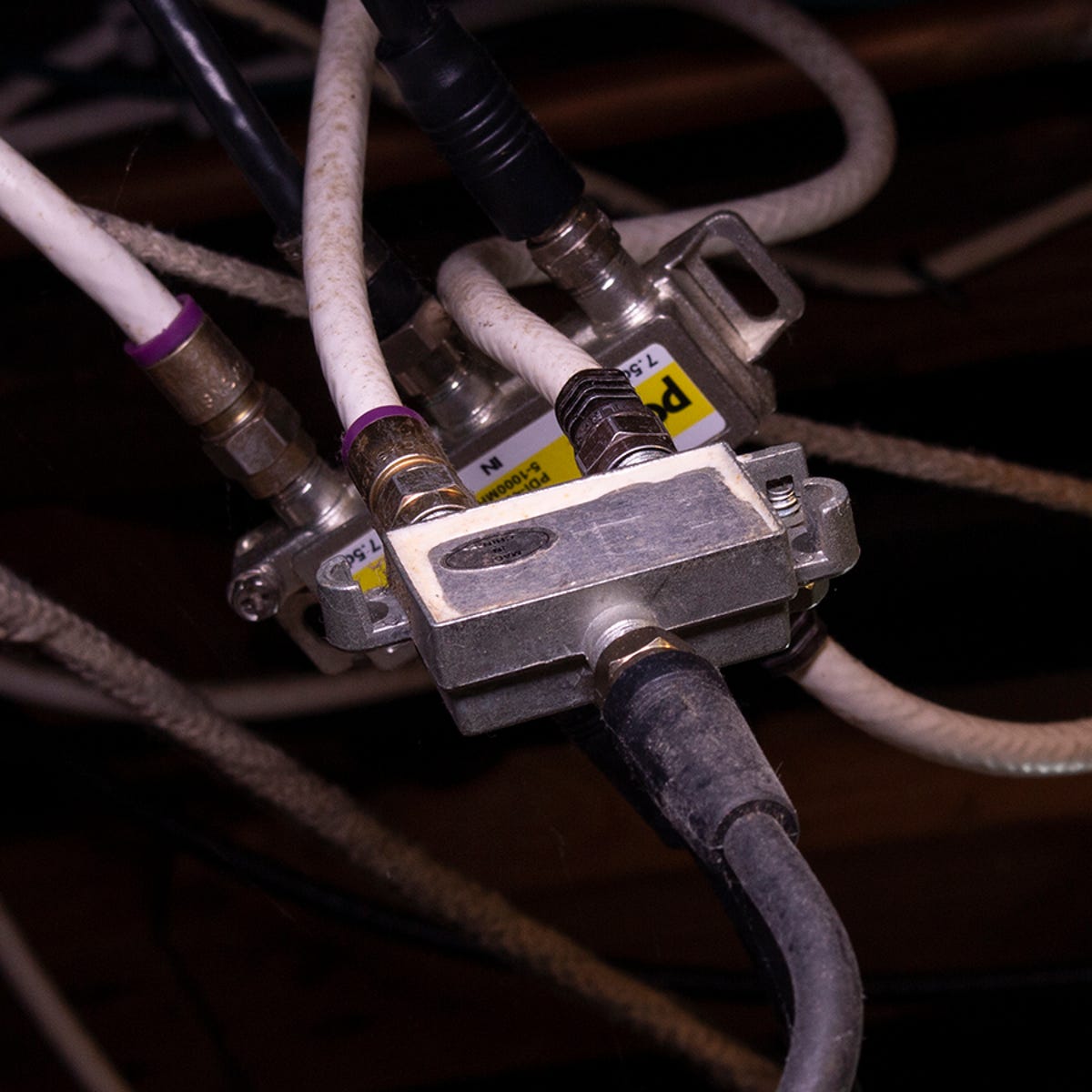
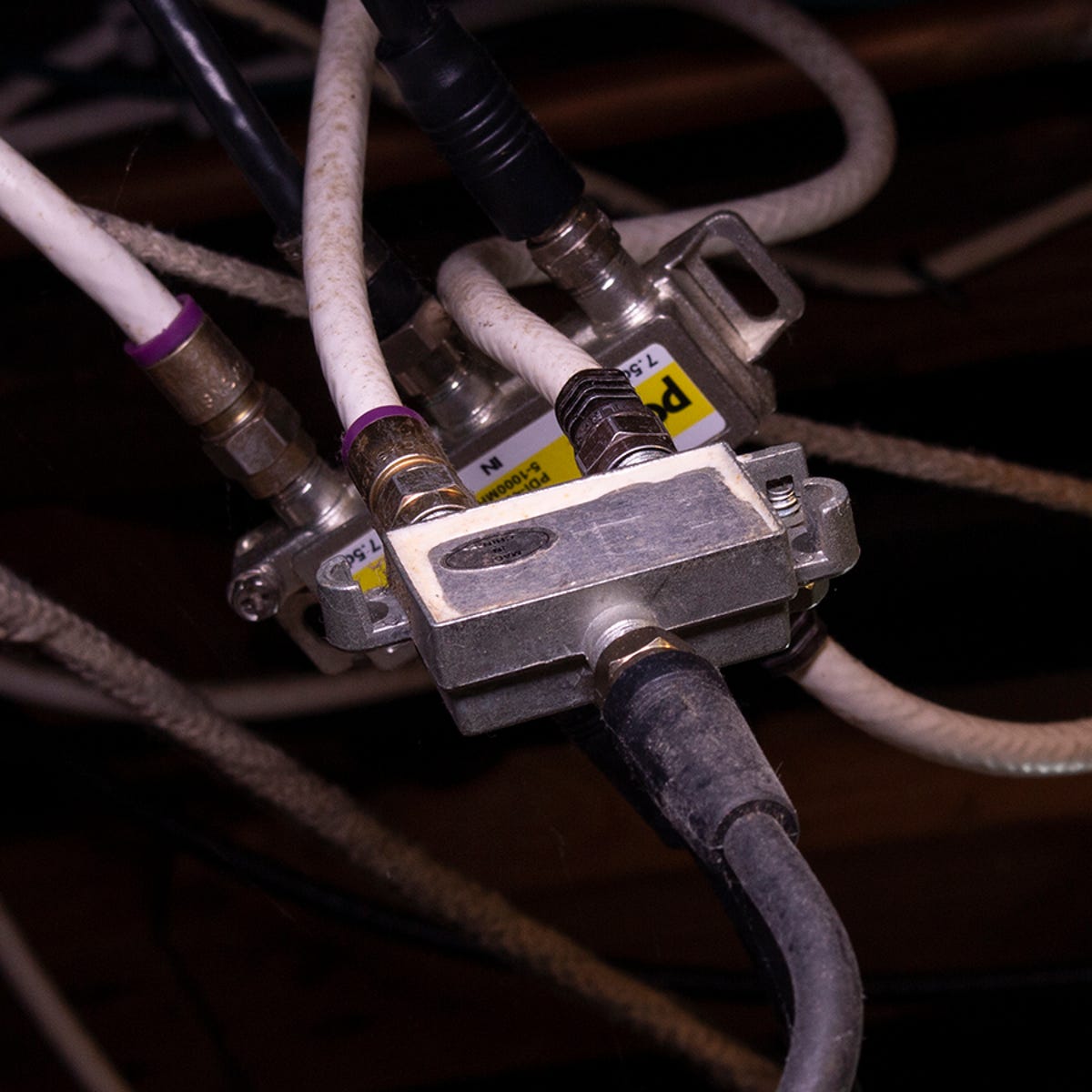
Credit: www.zdnet.com
Frequently Asked Questions Can Wired And Wireless Work Together
Can I Have A Wired And Wireless Connection At The Same Time?
Yes, you can have a wired and wireless connection at the same time, but modern operating systems prioritize one over the other. For example, Windows will prioritize either the Wi-Fi or Ethernet connection.
How Do I Combine Wired And Wireless Networks?
Yes, you can combine wired and wireless networks by connecting both Wi-Fi and Ethernet connections on your device. However, modern operating systems and networking hardware may prioritize one connection over the other.
Do I Need To Turn Off Wi-fi When Using Ethernet?
You don’t need to turn off Wi-Fi when using Ethernet. You can connect to both Wi-Fi and Ethernet at the same time, but modern operating systems prioritize one connection over the other. So, the system will use either Wi-Fi or Ethernet, not both simultaneously.
Can I Connect To Two Networks At The Same Time?
Yes, it is possible to connect to two networks at the same time. However, modern operating systems and networking hardware typically prioritize one connection over the other. So, while you can have both Wi-Fi and Ethernet connections running simultaneously, the system will prioritize one of them for internet access.
Conclusion
In a world where technology reigns supreme, the question of whether wired and wireless connections can work together is a common concern. While it is technically possible to connect to both Wi-Fi and Ethernet simultaneously, modern operating systems and networking hardware often prioritize one connection over the other.
This can lead to limitations and challenges when attempting to use both connections simultaneously. However, with the right configurations and understanding of network adapter order priority, it is still feasible to utilize both wired and wireless connections to their fullest potential.
So, next time you’re wondering if these two worlds can coexist, remember that with the right setup, the answer is a resounding yes.