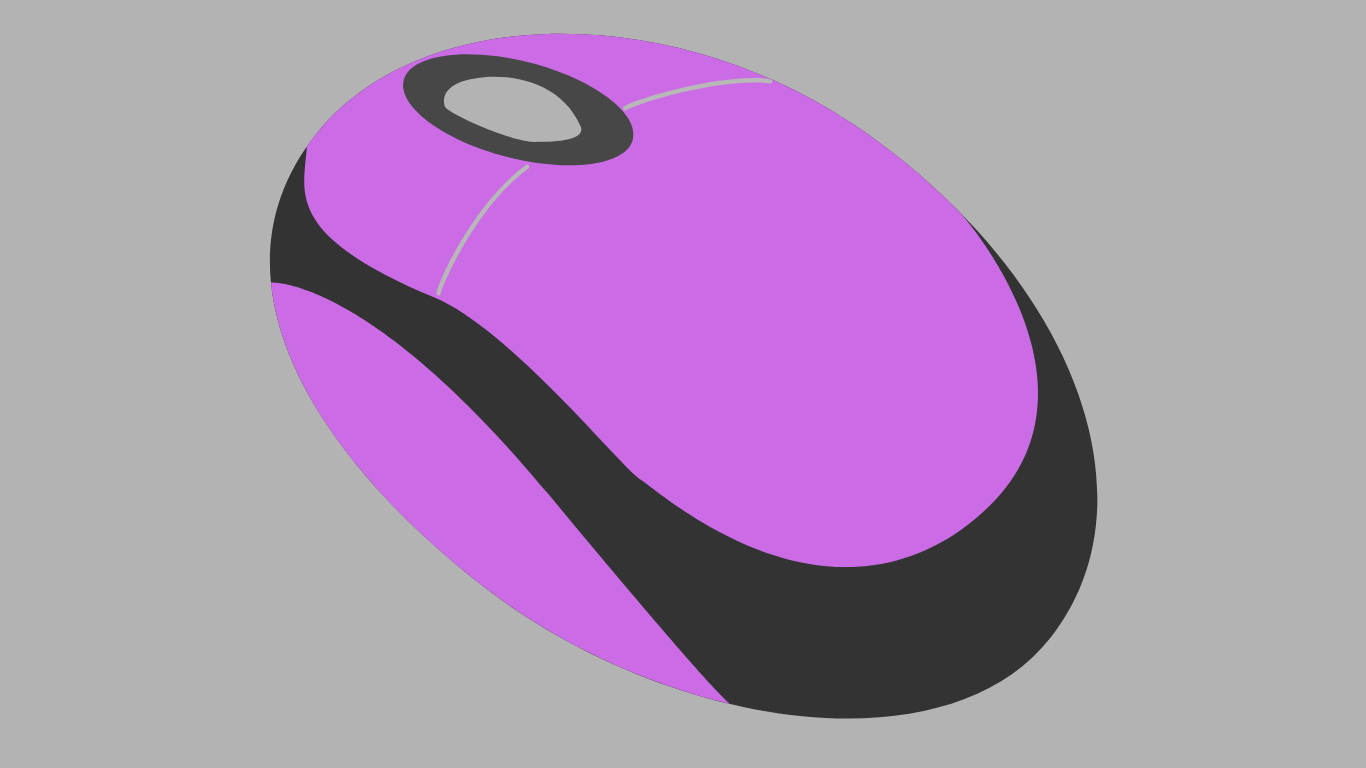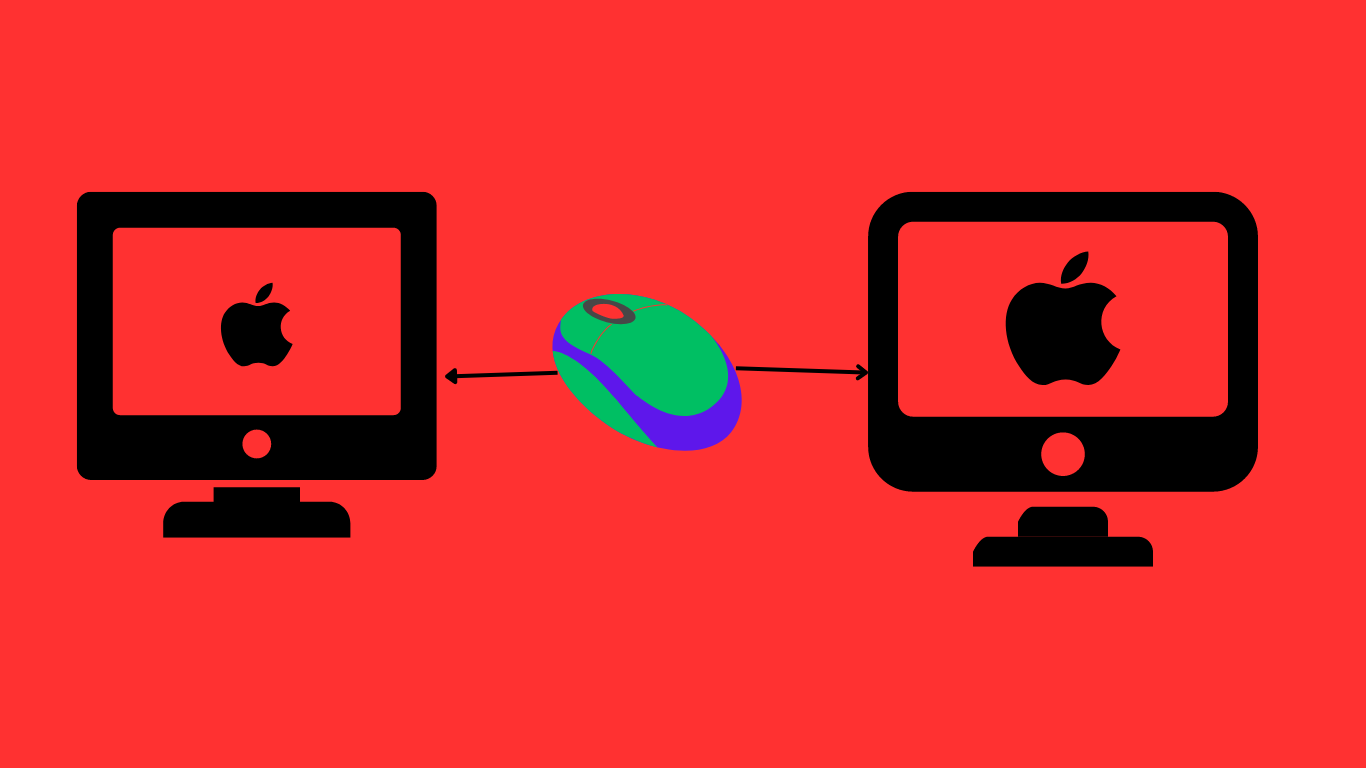Do Wireless Mouses Have Delay
Have you ever wondered if wireless mouses have a delay? Well, you’re in the right place to find out! In this article, we’re going to explore the fascinating world of wireless mouses and uncover whether or not they suffer from any pesky delays. So, sit back, relax, and let’s dive right in!
When it comes to using a wireless mouse, one of the primary concerns people have is whether there’s a delay in its response. After all, nobody likes a laggy mouse pointer! In this article, we’ll examine the factors that can affect a wireless mouse’s responsiveness and determine if delay is a common issue.
Whether you’re a gamer, a student, or simply an everyday computer user, a smooth and snappy mouse experience is crucial. So, let’s put the delay rumors to rest and discover the truth behind wireless mouses and their response times. Let’s get started!


Do Wireless Mice Have Delay? The Truth Unveiled
Wireless mice have become increasingly popular due to their convenience and freedom from tangled wires. However, one common concern among users is whether wireless mice have delay compared to their wired counterparts. In this article, we will explore the truth behind this claim and provide you with all the information you need to make an informed decision when choosing between wireless and wired mice.
The Technology Behind Wireless Mice
Wireless mice rely on radio frequency (RF) or Bluetooth technology to communicate with the computer. When you move the mouse, it sends signals to a USB receiver or directly to your Bluetooth-enabled device. The receiver then translates these signals into movements on your computer screen. While this process happens within milliseconds, some users have reported experiencing a delay or lag between their mouse movements and the cursor on the screen.
One factor that can contribute to this delay is the polling rate. The polling rate determines how often the mouse sends signals to the receiver. A higher polling rate means more frequent updates, reducing the potential delay. Most wireless mice have a polling rate of 125Hz or 250Hz, which should be sufficient for everyday use. However, gamers and users who require precise movements may opt for a mouse with a higher polling rate, such as 500Hz or 1000Hz.
Another factor that can affect the delay in wireless mice is interference. Wireless signals can be affected by other devices operating on the same frequency, such as Wi-Fi routers, cordless phones, or microwave ovens. Additionally, the distance between the mouse and the receiver can impact the signal strength and, consequently, the responsiveness of the mouse. To ensure optimal performance, it is recommended to minimize interference and keep the mouse within a reasonable distance from the receiver.
Addressing the Delay Myth
Despite the concerns surrounding delay in wireless mice, it is important to note that technological advancements have significantly improved their performance in recent years. Most modern wireless mice are designed with low-latency technology, aiming to provide a responsive and smooth user experience. With the right mouse and optimal conditions, the delay in wireless mice is often negligible and undetectable for the majority of users.
However, it is worth mentioning that the perception of delay can vary from person to person. Some users may be more sensitive to even the slightest delay, while others may not notice any difference at all. Factors such as individual preferences, usage patterns, and the type of activities performed on the computer can all contribute to the perception of delay. Therefore, it is important to consider your specific needs and preferences when deciding between a wireless or wired mouse.
Benefits of Wireless Mice
Despite the potential delay, wireless mice offer several advantages that make them a popular choice among users. Firstly, the absence of cables eliminates the hassle of dealing with tangled wires and provides a clutter-free workspace. This freedom of movement can be particularly beneficial for laptop users or those who prefer to work without restrictions.
Another advantage of wireless mice is their portability. Since they do not require a physical connection to the computer, they can be easily carried and used with different devices, such as laptops or tablets, without the need for additional adapters or cables. This flexibility makes wireless mice a convenient option for users who are often on the go or frequently switch between multiple devices.
Additionally, wireless mice offer a sleek and modern design, often featuring ergonomic shapes and customizable buttons for enhanced comfort and productivity. Many wireless mice also come with advanced features such as adjustable sensitivity, programmable buttons, and long battery life, further improving the overall user experience.
Factors to Consider When Choosing a Wireless Mouse
When selecting a wireless mouse, there are a few key factors to consider to ensure optimal performance and minimize the potential for delay:
1. Polling Rate
As mentioned earlier, the polling rate determines how frequently the mouse sends signals to the receiver. A higher polling rate can result in more responsive and precise movements. However, keep in mind that a higher polling rate may require additional power, which can affect the battery life of the mouse.
2. Wireless Technology
Different wireless mice use different technologies, such as RF or Bluetooth. While both offer wireless connectivity, there are slight differences in terms of range, compatibility, and potential for interference. Consider your specific needs and the devices you will be using the mouse with to choose the appropriate wireless technology.
3. Ergonomics
Since you will be using the mouse for extended periods, it is essential to prioritize comfort. Look for a wireless mouse with an ergonomic design that fits comfortably in your hand and supports your preferred grip style. This will help prevent discomfort and potential issues such as wrist strain or repetitive strain injuries.
4. Battery Life
The battery life of a wireless mouse can vary depending on factors such as the usage pattern and the type of batteries used. Consider whether you prefer a mouse with replaceable batteries or one that is rechargeable. Additionally, some wireless mice come with power-saving features or sleep modes that can help extend the battery life.
In conclusion, while there may be a perception of delay in wireless mice, technological advancements have significantly reduced this issue in modern devices. The delay is often negligible for the majority of users and should not deter you from considering the benefits and convenience that wireless mice offer. By considering the factors mentioned and choosing a reputable mouse from a trusted brand, you can enjoy a seamless and responsive user experience with your wireless mouse. So go ahead and embrace the freedom of a wireless mouse without worrying about excessive delay.
Key Takeaways: Do Wireless Mice Have Delay
- Wireless mice can have a slight delay compared to wired ones.
- The delay is usually very minimal and not noticeable for regular use.
- However, for gaming or other activities that require quick response times, wired mice are recommended.
- The delay in wireless mice is due to the time it takes for the signal to transmit wirelessly.
- Advancements in technology have reduced this delay significantly over the years.
Frequently Asked Questions
Welcome to our FAQ section where we answer some common questions about wireless mice and whether they experience any delay. Read on to find out more.
1. How do wireless mice work?
Wireless mice use radio frequency or Bluetooth technology to communicate with the computer. They have a transmitter in the mouse and a receiver in the computer that work together to send and receive signals. When you move the mouse, it sends signals to the receiver, which then conveys that information to the computer, allowing the cursor to move on the screen.
While wireless mice provide the convenience of no cables, they do introduce a potential delay that wired mice do not have. This delay is usually minimal and unnoticed by most users, especially for regular computer usage. However, it is more noticeable for tasks that require precise movements, such as gaming or graphic design.
2. Do all wireless mice have delay?
All wireless mice have a certain level of delay due to the wireless communication between the mouse and the computer. However, advancements in technology have significantly reduced this delay, making it almost imperceptible for everyday use. The delay can vary between different wireless mice models, but most modern wireless mice have a response time of around 1-8 milliseconds.
For most users, this level of delay is negligible and doesn’t affect their overall experience. However, if you require extremely low latency, especially for gaming or other sensitive tasks, you may need to consider wired mice which offer near-instantaneous response times.
3. How can I minimize the delay in wireless mice?
While you cannot eliminate the delay completely, there are a few steps you can take to minimize it. Firstly, ensure that you are using a wireless mouse with a high polling rate. The polling rate determines how often the mouse sends its position to the computer. A higher polling rate reduces the delay between your mouse movements and its response on the screen.
Additionally, keeping the wireless receiver close to your mouse and having a clear line of sight between them can help reduce interference and improve the signal strength, minimizing any potential delay. Lastly, regularly updating your mouse’s drivers and firmware can also contribute to smoother and more responsive performance.
4. Is input lag the same as delay in wireless mice?
While input lag and delay in wireless mice are related concepts, they are not exactly the same. Input lag refers to the delay between when a user interacts with an input device (such as moving the mouse) and when the corresponding action is displayed on the screen. This delay can be caused by various factors, including display response time, software processing, and yes, even the delay in wireless mice.
So, while delay in wireless mice contributes to overall input lag, it is just one factor among many. Other factors, such as the display’s refresh rate and the computer’s processing speed, can also affect overall input lag.
5. Are there any advantages of using wireless mice despite the potential delay?
Yes, there are several advantages to using wireless mice that outweigh the potential delay for most users. Firstly, wireless mice provide greater freedom of movement since they are not restricted by cables. They are also highly portable, making them convenient for users who frequently travel or switch between different workstations.
Additionally, wireless mice eliminate cable clutter on your desk, providing a neater and cleaner workspace. They also tend to have longer battery life compared to wired mice, and some models even support wireless charging. Overall, the advantages of using wireless mice often outweigh the minimal delay for the majority of users.


Wired vs Wireless Gaming Mouse Latency – Final Answer!
Summary
Wireless mice can have a slight delay due to the way they transmit information. This delay may not be noticeable for most everyday tasks, but it can be a problem for gamers or people who need precise movements. Bluetooth mice tend to have more delay than those that use a dedicated USB dongle.
If you’re looking for a wireless mouse with minimal delay, consider one with a dedicated USB dongle or a gaming-specific wireless mouse. Keep in mind that different mice will have different levels of delay, so it’s important to do your research and read reviews before making a purchase. Overall, wireless mice can be convenient, but they may not be the best option if you require lightning-fast response times.